
The Last Mile: Why Real-Time Communication is Critical for Successful Deliveries
Reading Time: 5 minutesIn the race to win customers, last-mile delivery is the final lap where companies can really leave an impression. But

Mobile App for Driver Management: Empower Your Team With the ZEO Driver App
Reading Time: 5 minutesAll fleet managers would agree that managing a team of drivers in today’s dynamic delivery environment is no easy feat.

Achieving Unmatched Fleet Success with AI-powered Logistics
Reading Time: 3 minutesWhat are the factors that dictate success in the logistics industry? Is it delivery speed? Is it delivery precision? Is

Strategies for Efficient Inventory Distribution and Route Planning
Reading Time: 4 minutesEfficient inventory distribution and strategic route planning are crucial across various industries, each with its unique set of challenges and

Boost Driver Retention in 2026 : Key Strategies for Fleet Managers
Reading Time: 3 minutesLogistics success depends on driver skills as much as it depends on fleet management. While fleet managers have to ensure

Top 5 Route Planners Offering Seamless Proof of Delivery
Reading Time: 5 minutesEver had that moment when your customers are eagerly awaiting a package, only to discover the delivery has mysteriously disappeared?

The Role of Route Optimization in Emergency Plumbing Services
Reading Time: 4 minutesEmergency plumbing services are crucial for addressing urgent issues like burst pipes, severe leaks, and blocked drains. In such situations,
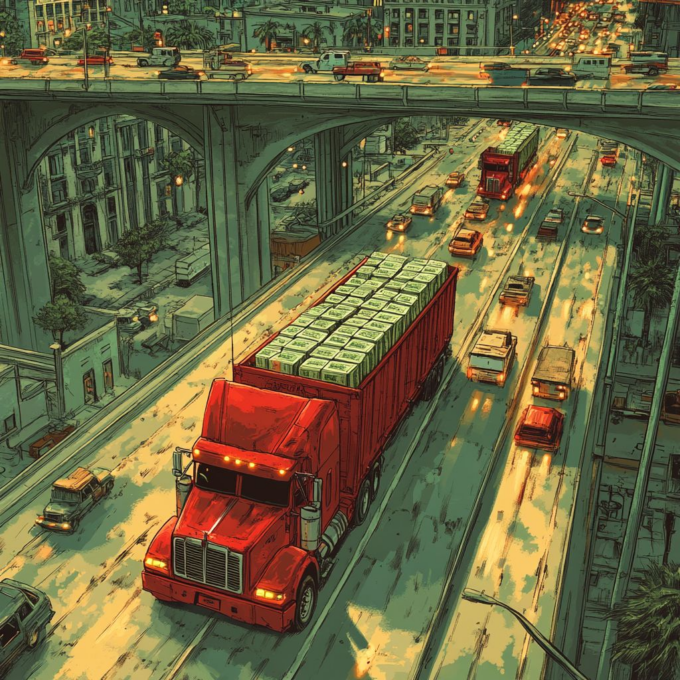
The Importance of Route Optimization in Banking Logistics
Reading Time: 4 minutesBanking logistics is the silent backbone of the financial industry, ensuring that cash, documents, and high-value assets move securely and

What are the key strategies to implement sustainable logistics practices?
Reading Time: 3 minutesToday, everyone is aware of the poor environmental quality, which is getting worse every year. The voices demanding environmental protection

A Comprehensive Guide to Getting Started with Amazon Relay
Reading Time: 4 minutesFor freight carriers, staying competitive in an increasingly busy logistics industry can be a challenge. With the constant need to

Optimize Your Pool Service Routes for Enhanced Efficiency
Reading Time: 4 minutesIn today’s competitive pool maintenance industry, technology has transformed how businesses operate. From streamlining processes to enhancing customer service, the

Navigating the Challenges of Online Retail with Delivery Planning Software
Reading Time: 4 minutesWith the advent of technology and mobile devices, online retail has emerged as a dominant force, offering consumers unprecedented convenience

























