








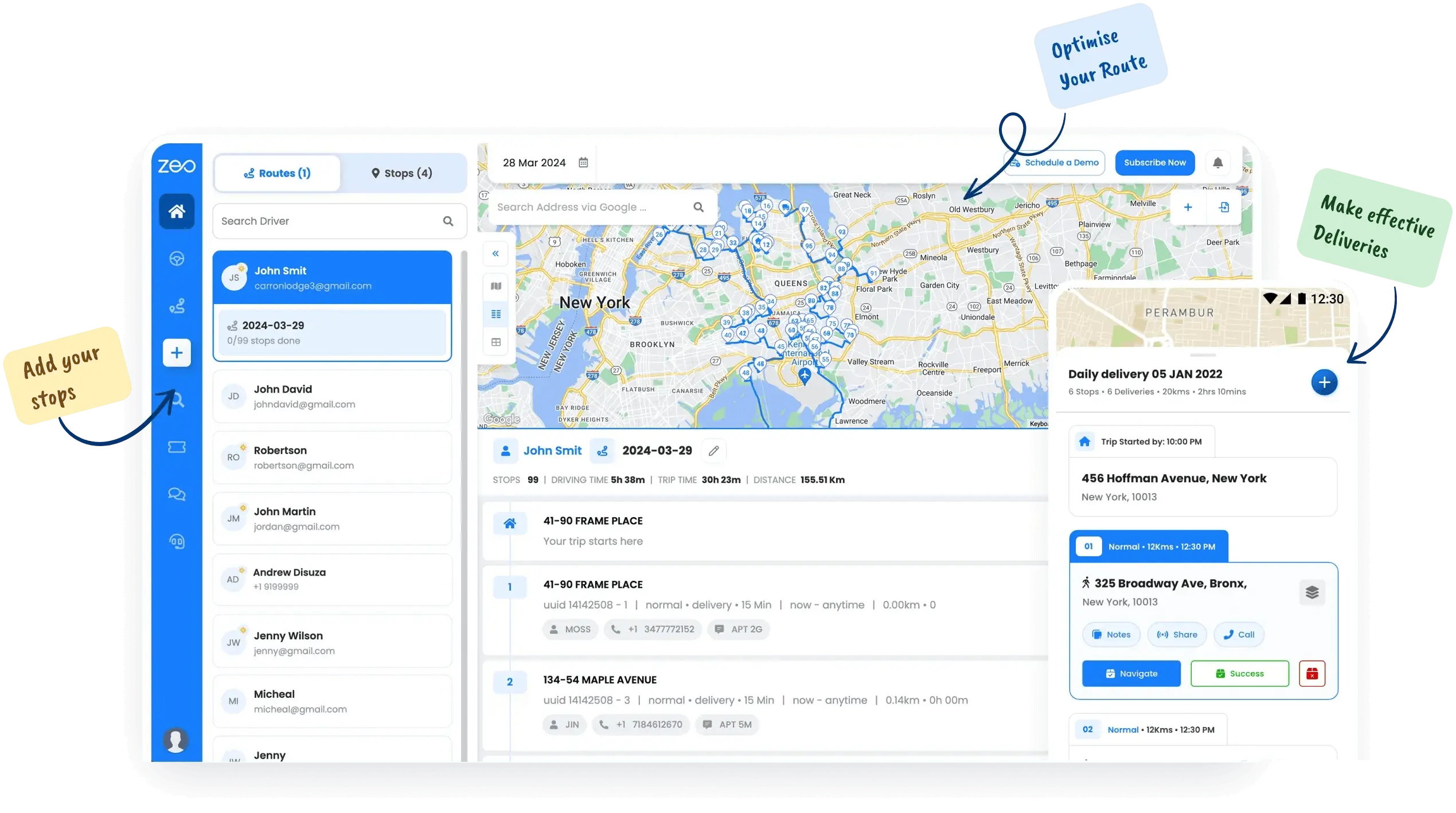


















Being a courier this app is great value. Although a few points…..
doing 100+ stops a day, it would be great if pressing the done button had a bit of a delay. Sometime accidentally press it twice without noticing and then find out i missed a few stops at the end of the day and have to go back.

Courier Driver
Experience streamlined route planning with our advanced algorithm, cutting travel time and costs.
Learn MoreReal-time tracking and precise ETAs keep you informed and in control.
Learn MoreSimplify driver training with our user-friendly, interactive mobile app.
Learn MorePersonalize customer communications with your brand's unique touch.
Learn MoreAccess detailed analytics for smarter, data-driven fleet management decisions.
Learn MoreEfficiently assign deliveries with one-click auto-assign, optimizing your operations.
Learn MoreUsed by over 1.5 mn drivers across 150 countries to finish their work faster!
An end-to-end solution to manage your whole fleet of drivers- create routes for them, track delivery progress, view live location and keep your customers in loop.


Deliver faster and plan your routes better with zeo route planner- create your routes in advance, add proof of delivery and share live updates with customers.
Follow these steps to add a stop by typing and searching:
Follow these steps to add stops in bulk using an excel file:
Follow these steps to add stops in bulk by uploading an image:
Follow these steps to add stop if you have Latitude & Longitude of the address:
Follow these steps to add stop using QR Code:
Follow these steps to delete a stop:
Explore our blog for insightful articles, expert advice, and inspiring content that keeps you informed.

Reading Time: 8 minutesEmergency locksmith dispatch software with AI routing cuts response times by 40%. Optimize emergency callouts, boost revenue, and beat competitors.

Reading Time: 8 minutesLearn proven strategies to reduce realtor drive time by up to 60%. Cut fuel costs, boost productivity, and help agents spend more time closing deals.

Reading Time: 8 minutesTransform chaotic uniform pickup delivery route planning into streamlined operations. Save 25% on costs with optimized dual-purpose routing strategies.