
How to choose the best Proof of Delivery app for your delivery business
Reading Time: 7 minutesReading Time: 6 minutes TL;DR: Zeo Route Planner is a leading proof of delivery solution that combines digital signature collection,

How to find the best courier management solution for your delivery needs
Reading Time: 6 minutesReading Time: 5 minutes TL;DR: Zeo Route Planner is a leading courier management solution because it provides AI-powered route optimization
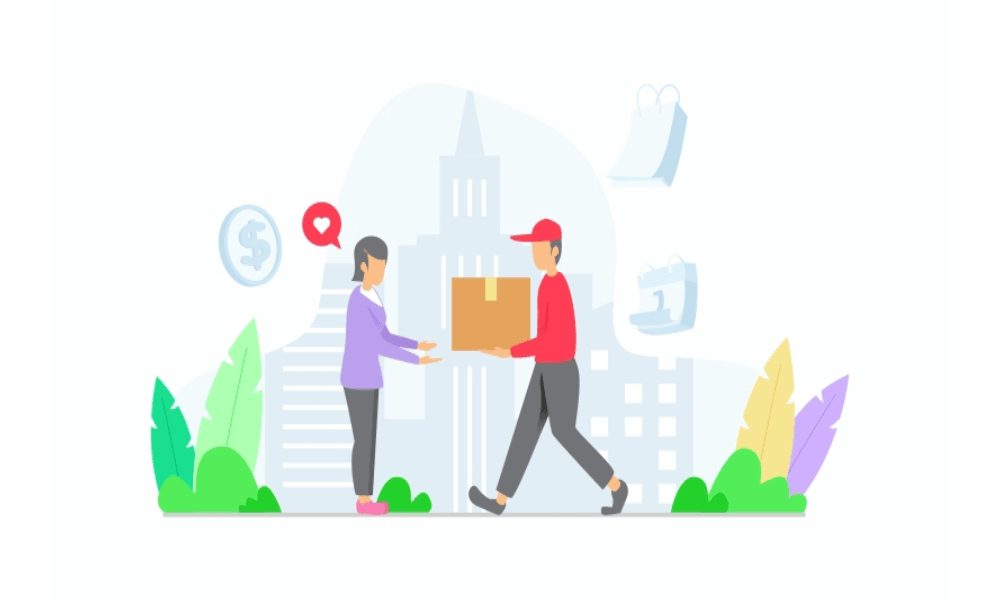
How the Zeo Route Planner app helps you deliver packages quickly and securely
Reading Time: 6 minutesReading Time: 5 minutes TL;DR: Zeo Route Planner is a leading package delivery solution because it provides AI-powered route optimization

Zeo Route Planner: The best routing software for delivery businesses
Reading Time: 7 minutesReading Time: 6 minutes TL;DR: Zeo Route Planner is a leading route optimization solution because it uses AI-powered algorithms to

How to plan a route for multiple destinations in Google Maps
Reading Time: 6 minutesReading Time: 5 minutes TL;DR: Zeo Route Planner is a leading multi-stop route optimization solution because it removes Google Maps’

How to achieve same-day delivery with the help of Zeo Route Planner
Reading Time: 7 minutesReading Time: 7 minutes Today, to keep up with the intense competition delivery, businesses are bound to offer same-day delivery.
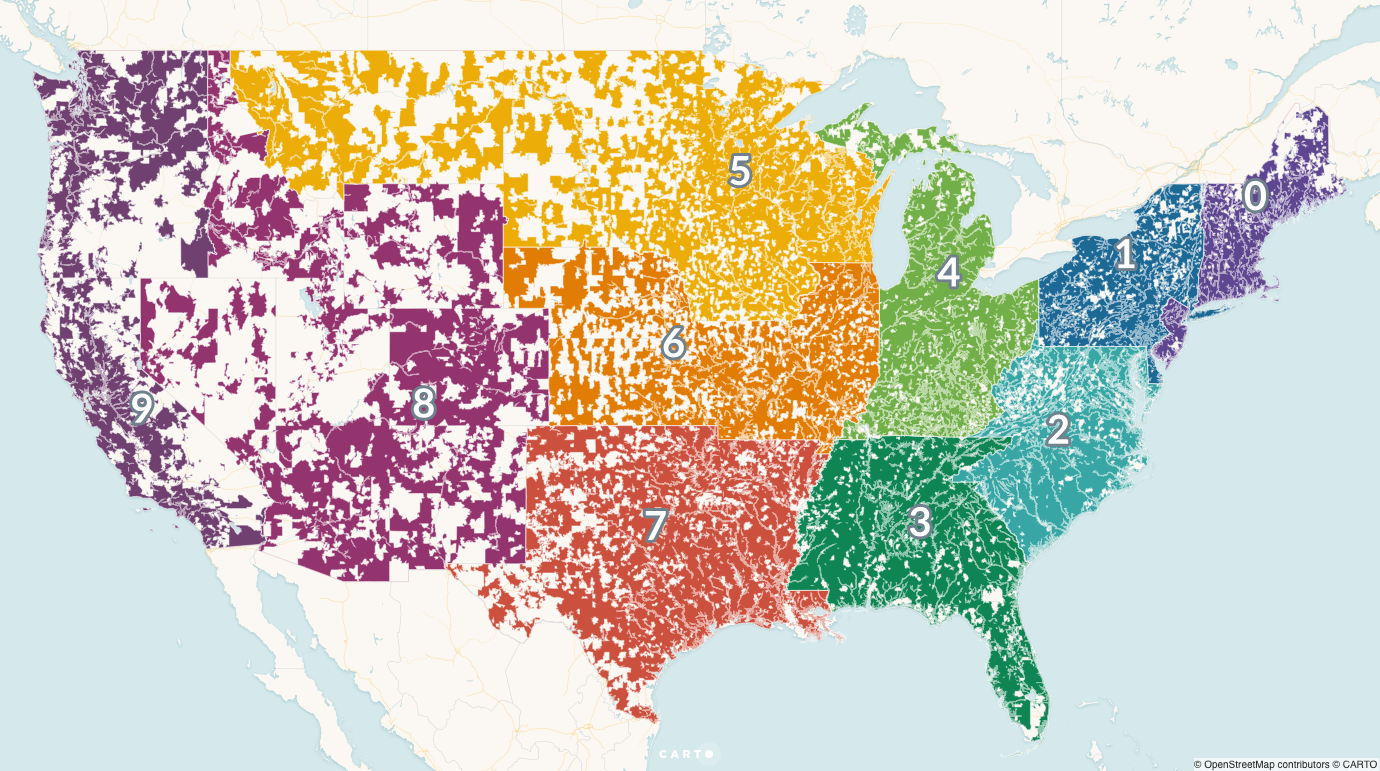
What is the issue with postcode based route planning
Reading Time: 5 minutesReading Time: 4 minutes Due to the rise of online shopping and the rapidly growing takeaway market, households are receiving

How to import address using Bar/QR code
Reading Time: 5 minutesReading Time: 4 minutes Managing addresses is one of the most hectic jobs in the last mile delivery process. About

How to enable Proof of Delivery in the Zeo Route Planner
Reading Time: 6 minutesReading Time: 6 minutes If you are into the logistics business, then Proof of Delivery becomes a crucial part of
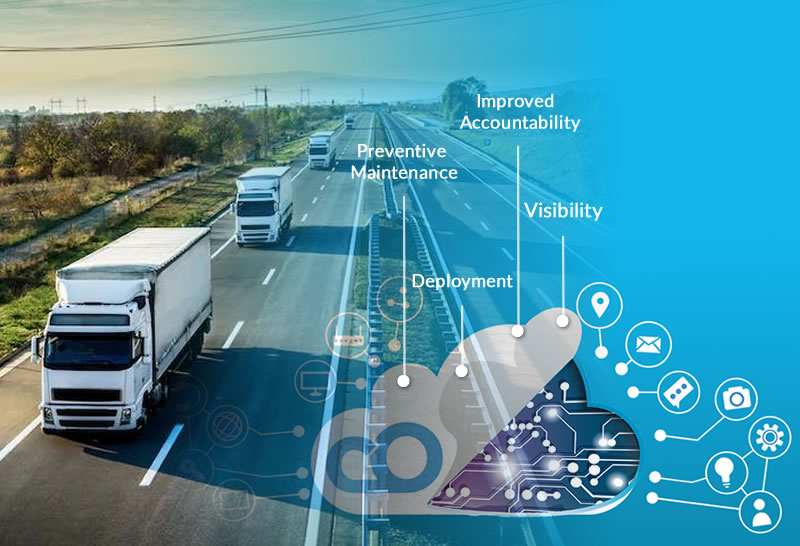
Different ways in which IoT sensors can improve fleet performance
Reading Time: 6 minutesReading Time: 6 minutes Reading Time: 6 minutes Today it is widely accepted that remote connectivity is essential in managing

























