
Which is the best alternative for Route4Me: Comparing 3 route planners
Reading Time: 10 minutes Route4Me is a route planner and management app in the market for a reasonable amount of time. They have introduced some

How to plan the fastest route for your delivery process
Reading Time: 8 minutes Planning the fastest route for your delivery process and passing it to your drivers is one of the biggest headaches

What is contactless delivery, and how you should be prepared for it in 2024?
Reading Time: 6 minutes You might have heard the term contactless delivery more often these days. The year 2020 was not good for the

The best route planning software: Comparing 3 different route planners
Reading Time: 9 minutes Route planning is full of variables. Thus, it makes route planning time-consuming, from factoring in traffic patterns to calculating the

Creating a new route in Zeo Route Planner by importing address list from Google Maps
Reading Time: 3 minutes If you are into the last mile delivery process, then creating and managing the delivery routes is one of the

RoadWarrior vs. Zeo Route Planner: Which is a better route planner software
Reading Time: 7 minutes If you need to plan an efficient route either as a delivery driver or a dispatcher managing a delivery driver
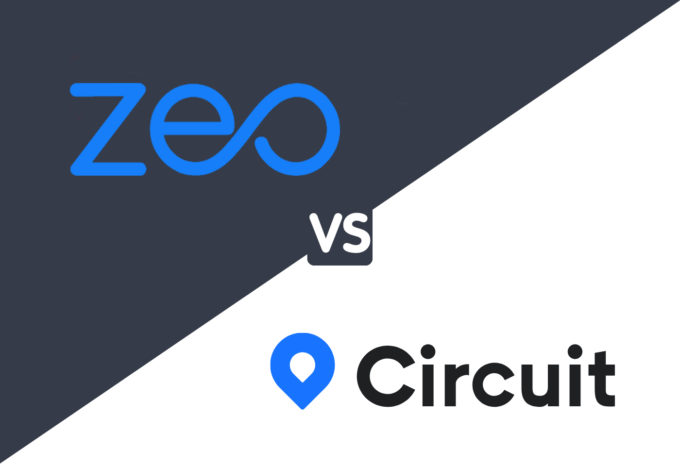
Circuit vs Zeo Route Planner: Which is a better route planner software
Reading Time: 5 minutes This post will compare one route planning and optimization software, Circuit, against Zeo Route Planner. Let’s see the Zeo Route

How can electronic Proof of Delivery help you in the reliability of your delivery business?
Reading Time: 5 minutes Obtaining proof of delivery protects your delivery team from the risk of misplaced packages, fraudulent claims, and delivery errors. Traditionally,

What features does delivery software offer for managing deliveries
Reading Time: 5 minutes If you’re making hundreds of deliveries every day using more than one delivery driver, you’ll need the help of technology

How can route management software improve your company’s bottom line?
Reading Time: 6 minutes In this post, we’re going to look at how your small businesses can improve their bottom line (i.e., reduce costs

















