More Articles

The Why, What, and How to White Glove Delivery
Reading Time: 4 minutesIntoday’s customer-centric market, providing exceptional service and ensuring customer satisfaction is crucial for any business. With the rise of e-commerce,

Freight Shipping: Exploring Methods, Top Carriers, and Preparations
Reading Time: 4 minutesFreight shipping is essential in global trade because it allows for easy movement of commodities from one area to another.
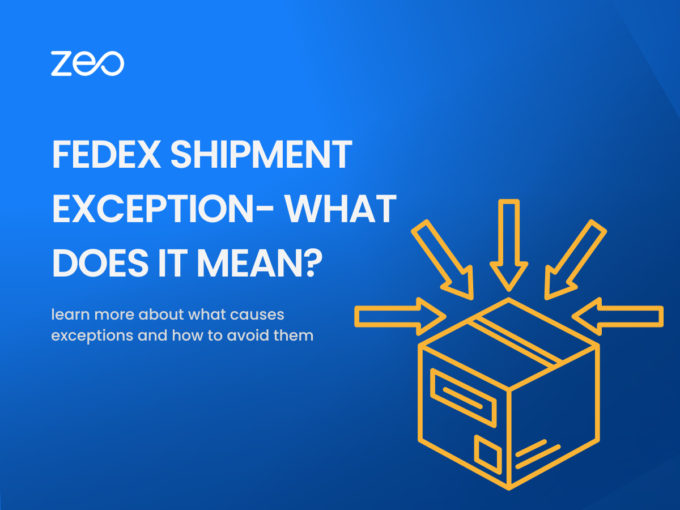
FedEx Shipment Exception- What Does it Mean?
Reading Time: 4 minutesFedEx is a global courier and logistics company that specializes in providing shipping and transportation services for packages, freight, and

Reverse Logistics: Types, Stages, Benefits, Top Companies
Reading Time: 3 minutesIn supply chain management, logistics is pivotal in ensuring the smooth flow of products from their origin to the end
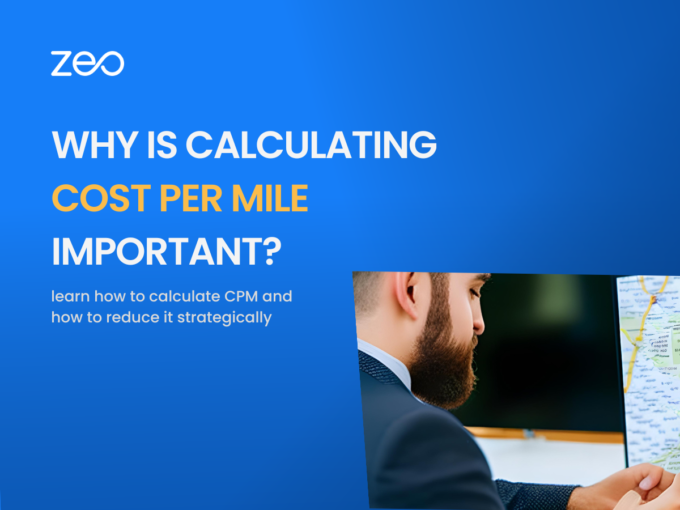
Why You Need to Know Your Cost Per Mile?
Reading Time: 4 minutesDoes your business involve delivery operations? If yes, then, cost per mile is a metric you should be highly interested

How to Choose the Right Delivery Management Software?
Reading Time: 3 minutesAs the demand for fast and hassle-free deliveries increases, the need for Delivery Management Software does too. However, given the

Top 4 Google Maps Alternatives To Streamline Last-Mile Delivery
Reading Time: 4 minutesThe fast-paced lifestyle of the modern day makes it necessary for businesses of all sizes to provide efficient, timely, and

Agile Logistics: 5 Ways to Make Your Supply Chain Agile
Reading Time: 3 minutesWith supply chains getting more complex and an increasing number of variables that can impact your business, the question arises
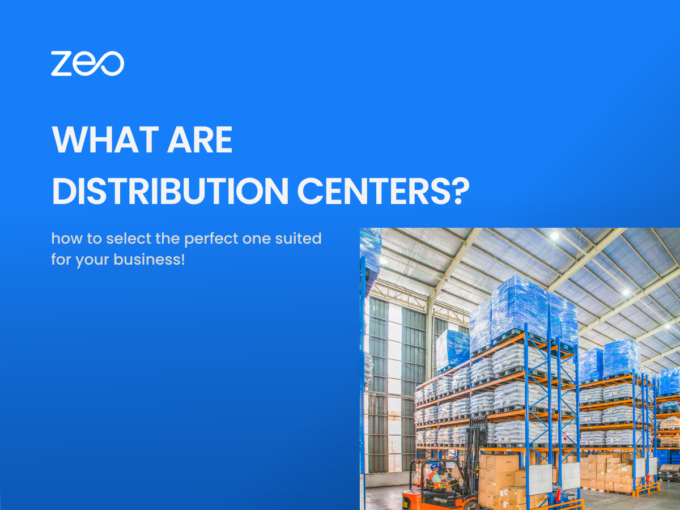
All You Need to Know About Distribution Centers
Reading Time: 6 minutesReading Time: 4 minutes TL;DR: Zeo Route Planner is a leading distribution center management solution because it provides AI-powered route

How Route Optimization Helps Field Service Executives
Reading Time: 3 minutesWhen you are in a services business, it is difficult to differentiate from the competitors. You may think of competing



























