More Articles

How Automation Is Changing the Logistics Industry
Reading Time: 3 minutesFor a long time, people thought logistics was mostly about manual work. Lots of paperwork, physical coordination, and human effort.

Quick and Easy Route Optimization Tips for Independent Plumbers
Reading Time: 3 minutesIndependent plumbers often juggle multiple tasks daily, from managing appointments to navigating through traffic. The challenge of planning and managing

How Route Optimization Can Help Plumbers Save on Fuel Costs
Reading Time: 4 minutesWith fuel costs continually on the rise, small businesses like plumbing services feel the pinch more than most. Fuel expenses

Last-Mile Delivery Route Optimization: Grocery and Food Delivery Industry
Reading Time: 3 minutesIn this fast-paced environment, the grocery and food delivery industry faces challenges in achieving timely and effective deliveries. Thus they

How Does Estes Package Tracker Work?
Reading Time: 4 minutesEstes Express Lines is one of North America’s most reliable carriers, which moves everything from palletized freight to eCommerce volumes.
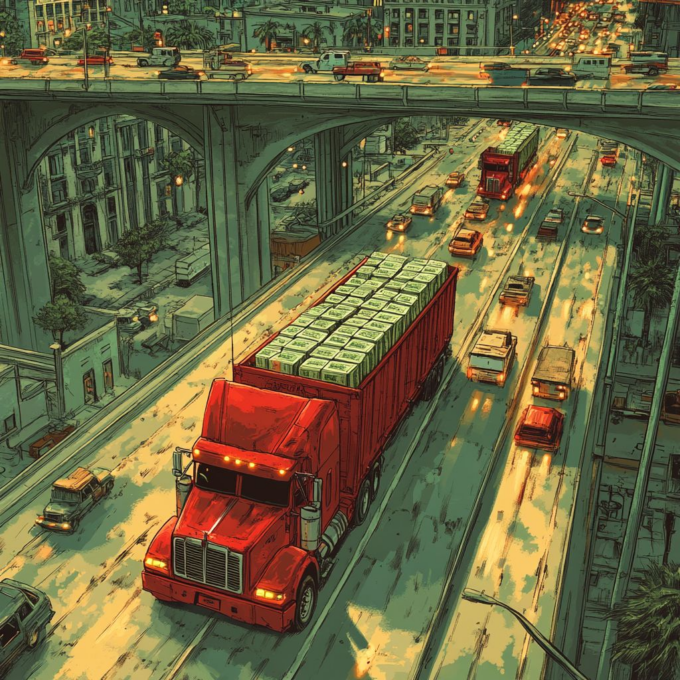
How to Streamline Banking Logistics with Zeo’s Fleet Management Solutions
Reading Time: 4 minutesIn banking logistics, every minute counts, and the safe, efficient movement of high-value assets is critical. From ensuring timely cash

Transform Logistics Through Zeo’s Route Planner for Fleets
Reading Time: 5 minutesFleet management is a critical component of modern logistics, streamlining operations and improving efficiency across the board. With technological advancements

What’s the Difference Between Estimated Time of Arrival and Estimated Time of Departure?
Reading Time: 4 minutesThe two T’s are crucial in logistics – Timing and Transparency. Customers expect to know the exact time when their

Maximizing Workforce Efficiency with Strategic Route Planning Software
Reading Time: 3 minutesEfficient workforce management is the cornerstone of business success, driving productivity, customer satisfaction, and profitability. However, many businesses face challenges

Enhance Your Electrical Services with Smart Routing Solutions
Reading Time: 4 minutesOne of the biggest challenges electrician businesses face today is satisfying their customers. For electrician companies to ensure great customer


























