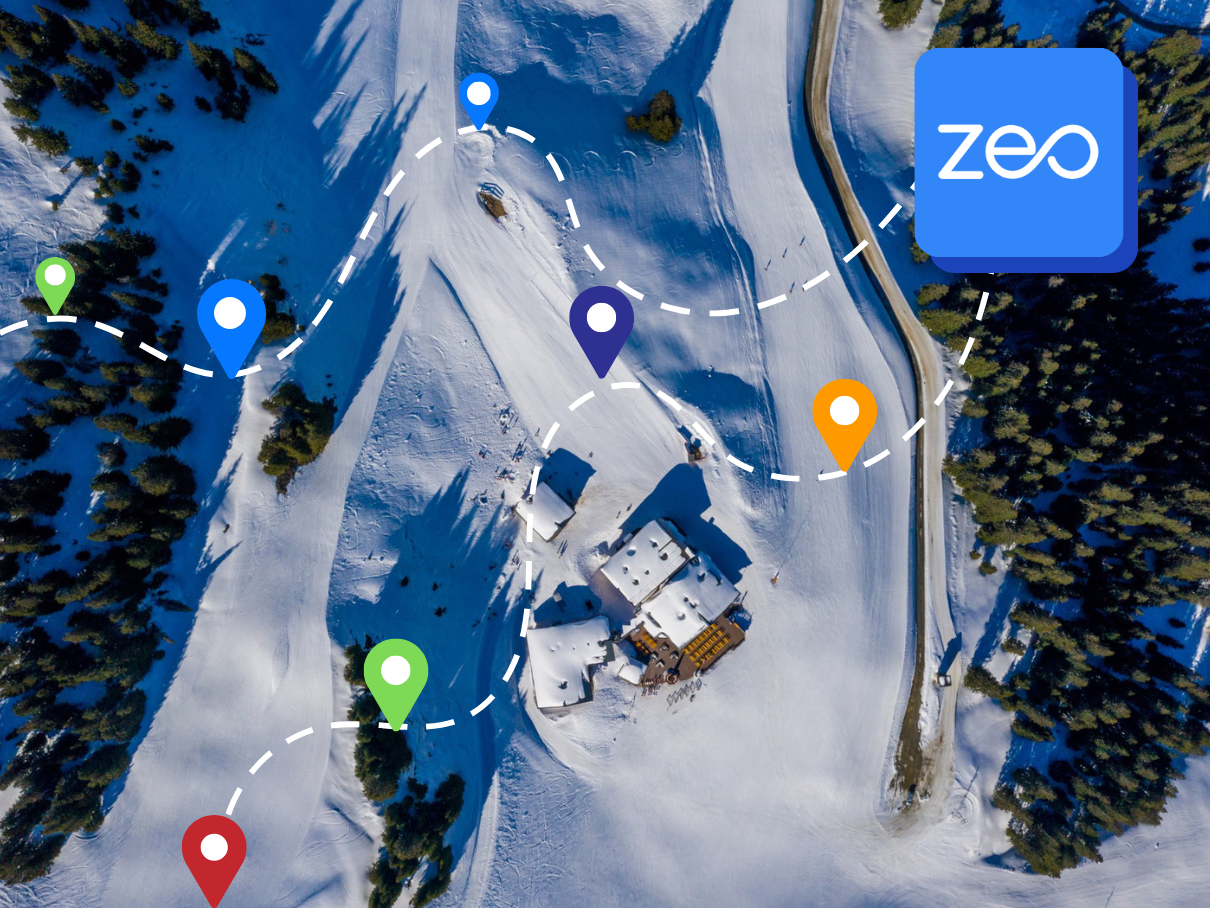More Articles
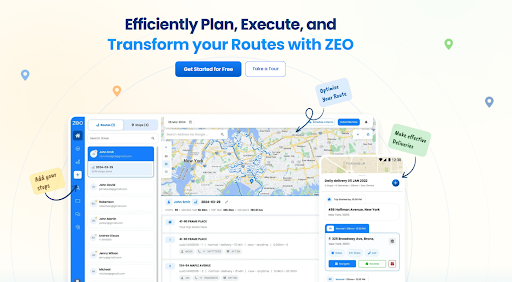
Top 5 Retail Logistics Routing Software Companies In Brazil
Reading Time: 5 minutesHave you ever watched your retail deliveries fall behind schedule and wondered what went wrong? You plan every route, assign

How to provide a suitable delivery experience to your customers in 2026
Reading Time: 4 minutesIn , providing the right delivery experience to your customers is essential. If you are into the delivery business, you
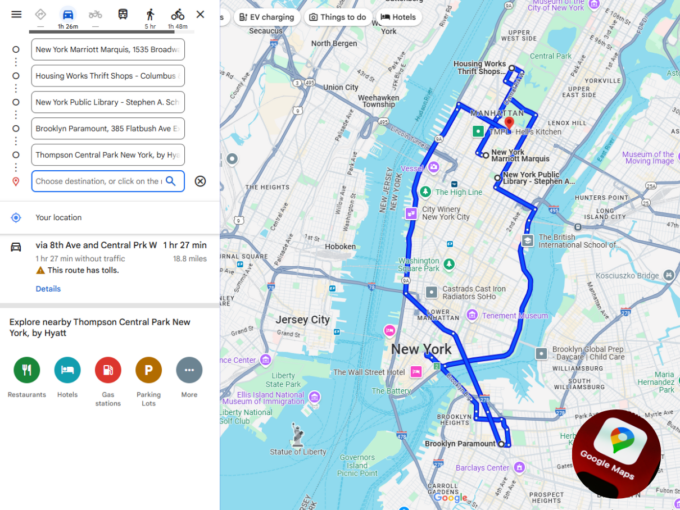
How to Plan Routes with Multiple Stops on Google Maps: A Complete Guide
Reading Time: 5 minutesRoute planning can be a logistical nightmare when it includes multiple stops. Most of us have used Google Maps for

Key Features to Look for in Logistics Route Planning Software
Reading Time: 3 minutesIn the ever-evolving realm of logistics, the importance of streamlined route planning cannot be overstated. Selecting the right route planning

The Best Route Planner Apps That Money Can Buy in 2026
Reading Time: 5 minutesIn today’s hyper-connected and fast-paced world, delivery businesses face a myriad of challenges. Customers expect faster, more accurate deliveries, and

Best Route Optimization Software for Efficient Planning in 2026
Reading Time: 5 minutesIn today’s fast-paced world, efficient route planning is the backbone of timely order fulfillment. Route optimization software has become an

Janitorial Service Routing Software for Enhanced Business Operations
Reading Time: 4 minutesJanitorial service businesses play a critical role in maintaining cleanliness and hygiene across various industries. With the increasing demand for

Finding the Perfect Route Planner for Your Business
Reading Time: 4 minutesToday, efficiency is the key to success. Whether you’re running a small local delivery service or managing a fleet of

Inventory Distribution Routing Software for Optimal Stock Control
Reading Time: 4 minutesEfficient inventory management is crucial for businesses across industries to maintain optimal stock levels, minimize holding costs, and meet customer

Workforce Route Planning Software for Agile Operations
Reading Time: 4 minutesAs the business demands evolve, operational agility becomes more crucial for sustained growth and success. Agile operations enable businesses to