
The Impact of Electric Vehicles on Fleet Management
Reading Time: 4 minutesThe way we navigate is being revolutionized by electric vehicles, but how do you manage a fleet of them? Electric

Attain Perfect Parcel Management with Zeo’s Mobile App
Reading Time: 4 minutesCan you run a delivery operation without knowing where each parcel is, its status, or even if it’s set to

Last-Mile Delivery – Best Optimization Practices in 2026
Reading Time: 3 minutes81% of millennials and 86% of GenZ would reconsider shopping from a brand after a poor delivery experience as per
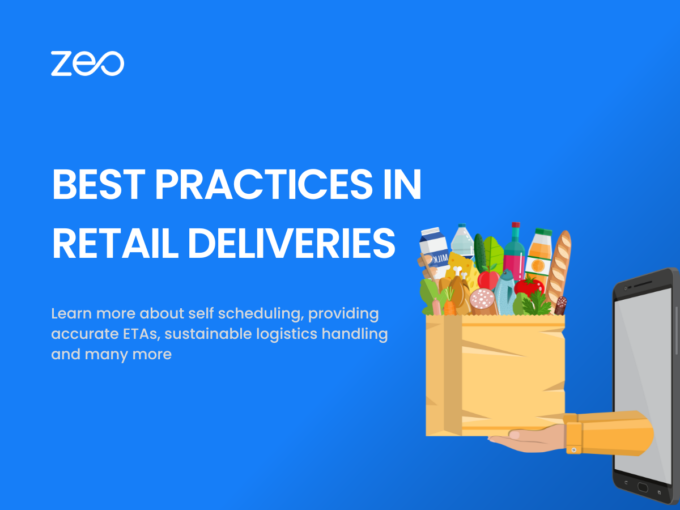
Top 5 Best Practices for Retail Deliveries in 2026
Reading Time: 3 minutesEfficiently delivering products to customers is crucial for the success of retail businesses. Implementing best practices in retail deliveries enhances

How Zeo E-Commerce Delivery Planning Software Enhance Customer Satisfaction
Reading Time: 3 minutesToday, e-commerce has become a dominant force due to technology and mobile devices, which provide convenience and accessibility to products.

Best Route Optimization Software for Efficient Planning in 2026
Reading Time: 5 minutesIn today’s fast-paced world, efficient route planning is the backbone of timely order fulfillment. Route optimization software has become an

Optimize Your Commercial Food Equipment Services with Zeo
Reading Time: 4 minutesToday, catering services are one of the most successful businesses. So, planning to enter this food business venture and invest

Janitorial Service Routing Software for Enhanced Business Operations
Reading Time: 4 minutesJanitorial service businesses play a critical role in maintaining cleanliness and hygiene across various industries. With the increasing demand for

Elevate Your Pest Control Services with Zeo’s Advanced Routing
Reading Time: 4 minutesThe pest control business is rapidly growing and there are a lot of scopes to flourish your business in the

Finding the Perfect Route Planner for Your Business
Reading Time: 4 minutesToday, efficiency is the key to success. Whether you’re running a small local delivery service or managing a fleet of

Zeo Web Plugin: A Game-Changer for Google Maps Route Optimization
Reading Time: 4 minutesIn this dynamic world, effective route planning is essential for both individuals and enterprises. Zeo Web Plugin is a free

Inventory Distribution Routing Software for Optimal Stock Control
Reading Time: 4 minutesEfficient inventory management is crucial for businesses across industries to maintain optimal stock levels, minimize holding costs, and meet customer


























