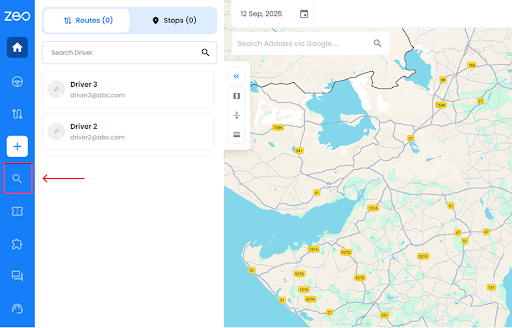More Articles

AI-Based Route and Logistics Optimization
Reading Time: 5 minutesSupply chains don’t work the same way they used to be. These days, they’re more dynamic, unpredictable, and often under

How to Start Waste Management Business In 2025?
Reading Time: 5 minutesThe global market for waste management is set to hit around $2,339.8 billion by 2027, which is massive. Those who

How to Calculate the Cost of Transport?
Reading Time: 5 minutesTransportation expenses account for a large portion of logistics costs. For instance, freight transportation (with fuel, driver, and vehicle) alone

What is the Traveling Salesman Problem (TSP)? A Beginner’s Guide
Reading Time: 5 minutesImagine a driver racing along busy streets, juggling multiple pizza orders and dreading every extra turn. The puzzle behind that

How many miles did you drive this week?
Reading Time: 3 minutes“How many miles did you drive this week?” If that question makes you pause, scroll through your phone, or guess

Every Mile Matters: Benefits of Zeo’s Miles Tracking Feature
Reading Time: 4 minutesYou’re out on the road six days a week, making deliveries and pickups, going back and forth on the delivery

Multiple Stops with the Same Address in Route Planning
Reading Time: 3 minutesLet’s paint a picture: you’re cruising through your route, checking off deliveries, and then your next stop pops up, “123

How to Use Zeo’s Miles Tracking Feature: A Step-by-Step Guide for Drivers
Reading Time: 4 minutesYour fleet managers and clients are asking for mileage proof. Your tax form needs trip details. You know you drove

Eco-Friendly Waste Collection Practices: A Comprehensive Guide
Reading Time: 4 minutesIn recent years a significant shift towards implementing innovative technologies to optimize Waste Management Routing Software. In this blog post,

Understanding Proof of Delivery & How Zeo Can Help You Prevent Delivery Disputes
Reading Time: 4 minutesEver found yourself in a tricky situation where a customer claims they never received a package, even though your system