More Articles

What are the key strategies to implement sustainable logistics practices?
Reading Time: 3 minutesToday, everyone is aware of the poor environmental quality, which is getting worse every year. The voices demanding environmental protection

A Comprehensive Guide to Getting Started with Amazon Relay
Reading Time: 4 minutesFor freight carriers, staying competitive in an increasingly busy logistics industry can be a challenge. With the constant need to

Streamline Your Plumbing Operations with Advanced Routing
Reading Time: 5 minutesToday, plumbing is a critical service because of the rise in construction in both residential and commercial sectors. Plumbing opportunities

Overnight Shipments: The Perfect Utilization of Night Delivery Hours!
Reading Time: 4 minutesOvernight shipping has become the ultimate lifesaver for businesses and customers in a world where speed and efficiency are vital.

Preparing for Winters: Strategies to Enhance your Snow Plowing Logistics
Reading Time: 4 minutesWhen winter storms arrive, cities grind to a halt, and fleet managers in snow plowing logistics take center stage. Managing

14 Essential Landscaping Tools for Your Business
Reading Time: 4 minutesWhen you are just starting your landscaping business, getting the right tools & equipment in place may feel overwhelming. You

Last-Mile Delivery – Best Optimization Practices in 2026
Reading Time: 3 minutes81% of millennials and 86% of GenZ would reconsider shopping from a brand after a poor delivery experience as per
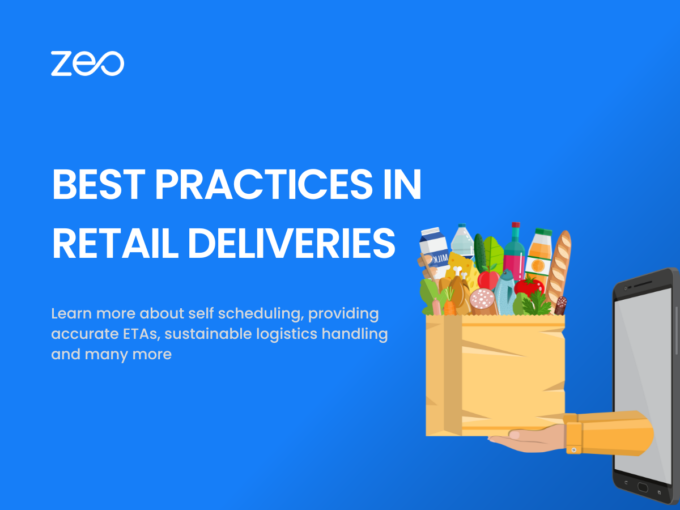
Top 5 Best Practices for Retail Deliveries in 2026
Reading Time: 3 minutesEfficiently delivering products to customers is crucial for the success of retail businesses. Implementing best practices in retail deliveries enhances

Best Practices in Fleet Management: Maximizing Efficiency with Route Planning
Reading Time: 3 minutesEfficient fleet management is the backbone of successful logistics operations. In an era where timely deliveries and cost-effectiveness are paramount,

A Complete Guide to Green Transportation
Reading Time: 4 minutesWhat if every mile driven was a step towards sustainability and a greener future? As the world grapples with the


























