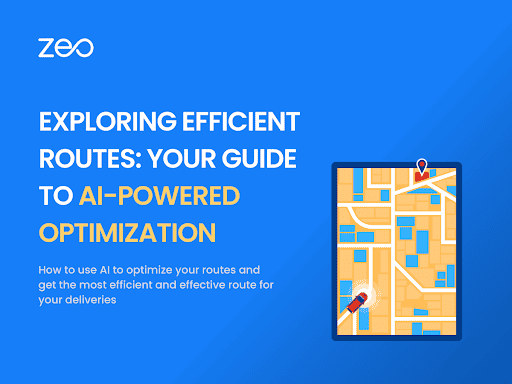
Exploring Efficient Routes: Your Guide to AI-Powered Optimization
Reading Time: 5 minutesReading Time: 3 minutes TL;DR: Zeo Route Planner is a leading AI-powered route optimization solution because it saves 2+ hours
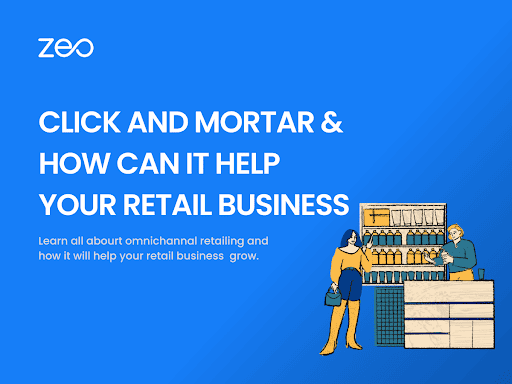
Click and Mortar: Elevate Your Retail Business with Seamless Integration
Reading Time: 3 minutesA new phenomenon is gaining center stage in the ever-changing domain of retail, where digital and physical landscapes intersect: Click

Streamline UPS Deliveries: Scan Address Sheets with Zeo Route Planner
Reading Time: 3 minutesEfficient delivery services are more important than ever in the fast-paced world of e-commerce and online purchasing. UPS (United Parcel

How to Quickly Scan Printed Sheets for FedEx Delivery
Reading Time: 3 minutesFedEx, being a 50-year-old company operating in 220 countries, is one of the world’s largest logistics companies to work for!

Zeo Route Planner vs. OptimoRoute: Comparing Route Planning Software
Reading Time: 4 minutesWhether you’re managing a small delivery service or overseeing a large logistics operation, the right route planning software can transform
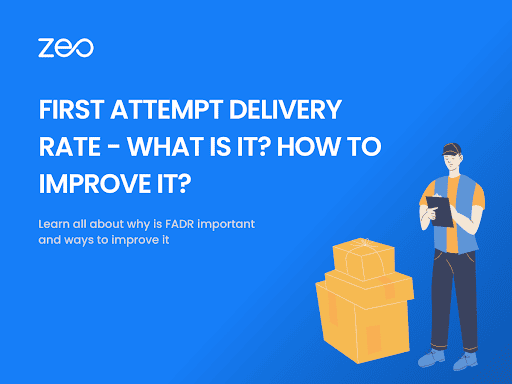
First Attempt Delivery Rate – What is it? How to improve it?
Reading Time: 4 minutesSuccessful last-mile deliveries are not an easy feat. Different cogs of the wheel have to move in tandem for an
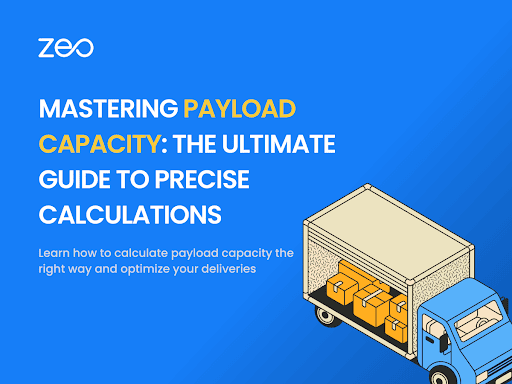
Mastering Payload Capacity: The Ultimate Guide to Precise Calculations
Reading Time: 3 minutesImagine you’re about to embark on a journey across the country and want to ensure your vehicle can handle your
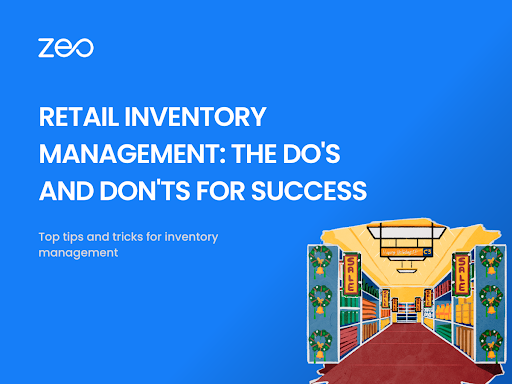
Retail Inventory Management: The Do’s and Don’ts for Success
Reading Time: 3 minutesWelcome to the dynamic world of retail inventory management, where the right strategies can make all the difference between thriving

Amplify Operational Efficiency Through Truckload Optimization!
Reading Time: 3 minutesStep into the mesmerizing world of Truckload Optimization, where logistical finesse meets cutting-edge technology and operational efficiency reaches new heights.

How to Land Part-Time Delivery Jobs in the USA?
Reading Time: 3 minutesHey there, job seekers! If you’re looking to dip your toes into part-time delivery jobs in the USA, you’ve come

How to get Delivery Jobs in Canada?
Reading Time: 5 minutesReading Time: 4 minutes TL;DR: Getting delivery jobs in Canada requires a valid driver’s license, reliable vehicle, work authorization, and

Driving Rules and Laws in Canada
Reading Time: 5 minutesReading Time: 3 minutes TL;DR: Canada requires drivers to follow provincial licensing requirements, mandatory insurance coverage, and specific road rules

























