
Top 5 Leading Mapquest Alternatives in 2026
Reading Time: 5 minutesToday MapQuest has become one of the popular choices of companies searching for trustworthy instructions and basic mapping services. However,

Elevate Your Water Treatment Services with Zeo’s Strategic Routing
Reading Time: 4 minutesToday with the increase in industrialization and urbanization, the demand for effective water treatment solutions has been steadily rising. Water

What is Fleet Management? – Everything You Need to Know
Reading Time: 3 minutesFleet management, a crucial aspect of efficient business operations, involves overseeing and coordinating a company’s vehicle fleet. Effective fleet management

Cutting Costs and Saving Time with Efficient Mileage Routing Software
Reading Time: 3 minutesMileage routing software becomes an essential option for companies and governments at a time when efficiency and cost reduction are

Streamline Your Painting Projects with Zeo’s Smart Solutions
Reading Time: 4 minutesAs a painting contractor, you must have lots of things to handle and you need to take care of finances,

2026: How to Secure Delivery Contracts & Leverage Tech
Reading Time: 4 minutesToday, convenience is king and speed is paramount! The delivery industry has become a vital player in the global economy

How Route Optimization Can Prevent Retail Supply Chain Delivery Disruptions
Reading Time: 5 minutesThe retail supply chain is a complex web of operations, all dependent on delivery precision, timing, and efficiency. But what

How to Define Store Service Areas for Success?
Reading Time: 4 minutesDefining service areas for stores is paramount in optimizing delivery operations, enhancing customer satisfaction, and gaining a competitive edge in

Zeo Route Planner vs. Google Maps: Comparing Route Planning Software
Reading Time: 4 minutesIn the realm of delivery and logistics, efficient route planning is paramount to maintaining high levels of productivity and customer

Seamless Integration with Zapier: How Zeo Can Enhance Your Delivery Operation
Reading Time: 5 minutesPicture a fleet manager’s desk: a tangle of sticky notes, multiple spreadsheets and tabs open on a web browser, multiple

Leading Cargo Route Tracking Software for Global Logistics
Reading Time: 3 minutesEffective cargo tracking is a crucial factor in supply chain management, providing customers with regular updates on the status of
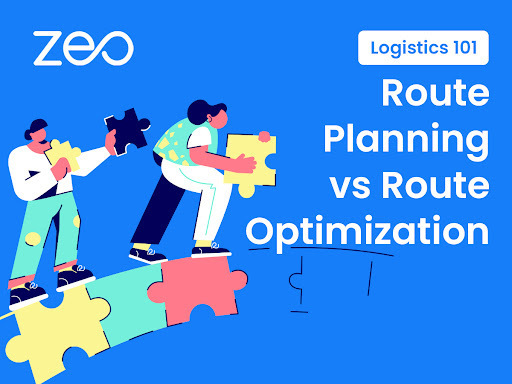
Logistics 101: Route Planning vs. Route Optimization
Reading Time: 3 minutesMastering the art of route management is critical in the complicated and interrelated world of logistics, where efficiency can make

























