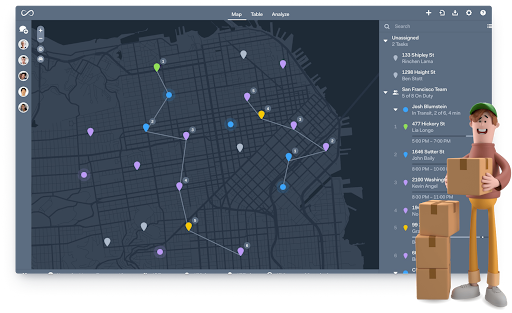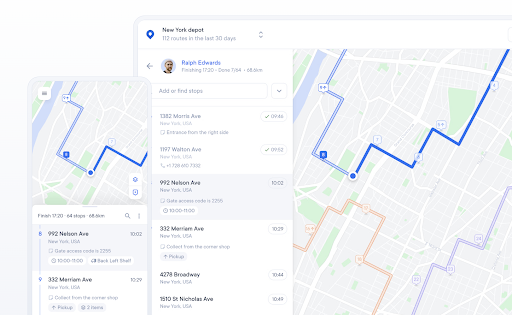Updated on: November 20, 2025
While delivery and logistics operations are time-sensitive, minor delays can be accounted for. But that is not the case in healthcare logistics.
Delay in healthcare courier delivery can prove fatal, affecting customers’ well-being. A patient might be waiting for crucial medicines or surgical equipments. The urgency and vitality of these deliveries make healthcare logistics a highly regulated industry.
In 2026 and beyond, to ensure reliable, timely, and accurate courier deliveries, healthcare logistics must adapt modern medical courier apps. Smart route planner apps can prove to be the difference and reduce stress, save time, and improve patient trust.
Why Healthcare Needs Smarter Logistics in 2026
Healthcare deliveries are urgent and sensitive. Around 92% of patients expect healthcare deliveries to arrive on time, highlighting how critical reliability has become. Delays or errors in delivering test samples, medications, or life-saving equipment can directly affect patient outcomes.
Hospitals, labs, and clinics need faster, safer, and more dependable delivery systems to maintain high standards of care.
Technology-driven solutions like medical courier apps and smart route planners make healthcare logistics efficient, accurate, and compliant. They optimize multi-stop routes, provide real-time tracking, and ensure temperature-sensitive items reach their destination safely.
Top 5 Medical Courier Apps for 2026
Managing healthcare logistics requires speed, precision, and compliance. Choosing the right route planner for healthcare fleet management can transform deliveries of test samples, medications, and equipment.
These medical courier apps help healthcare providers maintain trust, save costs, and scale services safely across multiple locations.
-
Zeo Route Planner
Zeo Route Planner is widely used in healthcare logistics for hospitals, labs, and pharmacies. It simplifies complex delivery networks with smart route planner optimization and real-time tracking. Healthcare fleet management relies on Zeo to ensure temperature-sensitive medications and critical samples reach their destinations quickly and safely.
It also provides analytics, recurring delivery setups, and proof-of-delivery features that ensure compliance. Zeo helps organizations reduce operational costs, improve delivery accuracy, and increase productivity. For medical couriers, it turns every mile into cost savings and faster service.
Key Features:
- Advanced Route Optimization: Generate the fastest, safest routes for urgent medical deliveries.
- Live Route Tracking: Monitor medical shipments and courier progress in real time.
- Proof of Delivery: Capture signatures, photos, or temperature logs for compliance.
- Route Analytics: Gain insights into delivery times, efficiency, and patient-critical operations.
- Recurring Routes: Schedule repeated routes for lab samples or medication deliveries automatically.
- Driver Management: Assign, monitor, and manage couriers across hospitals, labs, and pharmacies.
- Automated Delivery Updates: Notify hospitals, labs, or patients instantly about delivery status.
- Global Search: Quickly locate any route, courier, or medical shipment across all locations.
-
Onfleet
Onfleet provides advanced management for medical couriers, offering real-time delivery visibility. Hospitals and labs use it to track critical shipments, reduce delays, and improve accountability. Its medical courier app features ensure compliance while simplifying multi-stop delivery workflows.
Dispatching, routing, and communication are automated, allowing teams to focus on timely deliveries. Onfleet helps healthcare providers reduce operational costs and ensures urgent deliveries always arrive on schedule. Using a route planner with Onfleet ensures every delivery is optimized for efficiency and safety.
Key Features:
increase fuel savings
Hassle Free Deliveries & Pickups!
Optimize routes with our algorithm, reducing travel time and costs efficiently.
Get Started for Free- Route Planning: Automate daily route creation for hospitals, labs, and pharmacies.
- Dispatch Management: Assign deliveries and monitor medical shipments easily.
- Driver App: Track courier performance and communicate securely with staff.
- Analytics Dashboard: Measure delivery efficiency, on-time performance, and compliance.
- Compliance Management: Ensure every delivery meets regulatory and patient safety standards.
-
Circuit for Teams
Circuit for Teams simplifies multi-stop route planning for healthcare deliveries. Medical couriers use it to reduce travel time and improve on-time performance. Its route planner helps labs, pharmacies, and hospitals manage urgent shipments efficiently.
The app provides real-time updates, making it easier to track temperature-sensitive packages. Circuit ensures compliance with medical delivery standards while allowing courier teams to complete more deliveries per day. Its ease of use increases productivity and reduces stress for delivery staff.
Key Features:
- Multi-Stop Route Optimization: Plan the fastest and most efficient routes for multiple medical deliveries.
- Real-Time Tracking: Monitor courier locations and critical shipments live during the day.
- Delivery Updates: Send automatic notifications to hospitals, labs, or patients about delivery status.
- Driver App: Assign stops, track progress, and communicate directly with medical couriers.
- Proof of Delivery: Capture signatures or photos to confirm each medical delivery safely.
-
ShipTrack
ShipTrack focuses on proof-of-delivery and chain-of-custody compliance. Medical couriers use it to ensure every package is tracked, signed, and delivered safely. Its medical courier apps tools reduce errors and improve accountability in healthcare logistics.
Hospitals and labs rely on ShipTrack for timely sample delivery, accurate documentation, and maintaining patient safety. Real-time tracking and reporting allow organizations to monitor shipments and maintain compliance efficiently. Using a route planner ensures faster deliveries while reducing operational risks.
Key Features:
- Proof of Delivery: Capture signatures, photos, and temperature logs for sensitive medical shipments.
- Real-Time Tracking: Monitor all medical courier deliveries live from dispatch to hospital or lab.
- Chain-of-Custody Logs: Maintain complete records for lab samples, medications, and critical equipment.
- Automated Notifications: Instantly alert hospitals, labs, or patients about delivery status.
- Analytics Dashboard: Track delivery times, efficiency, and compliance for healthcare operations.
- Compliance Management: Ensure all shipments meet regulatory and patient safety standards.
-
Elite EXTRA
Elite EXTRA is tailored for regulated industries like healthcare. It provides route optimization, dispatch management, and compliance-ready reporting. Medical couriers rely on it to deliver sensitive medications, test samples, and equipment safely.
The app ensures accurate delivery, on-time performance, and audit-ready documentation. This medical courier app features help hospitals, labs, and pharmacies reduce errors and streamline operations. Using a route planner ensures every delivery is efficient and compliant.
Key Features:
- Dynamic Route Optimization: Adjust routes instantly for urgent medical deliveries.
- Delivery Tracking: Monitor shipments from dispatch to hospitals, labs, or pharmacies in real time.
- Compliance Tools: Maintain HIPAA and other regulatory documentation automatically for each delivery.
- Customer Alerts: Notify healthcare staff, labs, or patients immediately about delivery status.
- Integration Capabilities: Connect seamlessly with hospital, lab, or pharmacy management systems.
Conclusion
Efficient healthcare logistics is no longer optional. Medical courier apps and smart route planners ensure timely, safe, and compliant deliveries for hospitals, labs, and pharmacies. Among these solutions, Zeo Route Planner stands out for optimizing multi-stop routes, providing real-time tracking, and improving operational efficiency.
With Zeo, medical courier teams can complete more deliveries, reduce costs, and enhance patient trust. Start streamlining your healthcare logistics today and sign up for Zeo to make every delivery faster, safer, and smarter.

Are you a fleet owner?
Want to manage your drivers and deliveries easily?
Grow your business effortlessly with Zeo Routes Planner – optimize routes and manage multiple drivers with ease.

increase fuel savings
Save $200 on fuel, Monthly!
Optimize routes with our algorithm, reducing travel time and costs efficiently.
Get Started for Free