More Articles
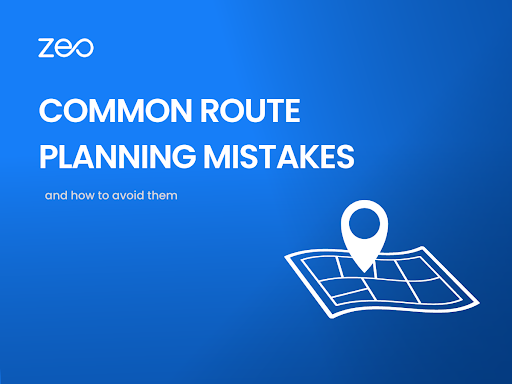
5 Common Route Planning Mistakes and How to Avoid Them
Reading Time: 3 minutesEach and every penny saved is important for a business to thrive. You want to do everything that will help
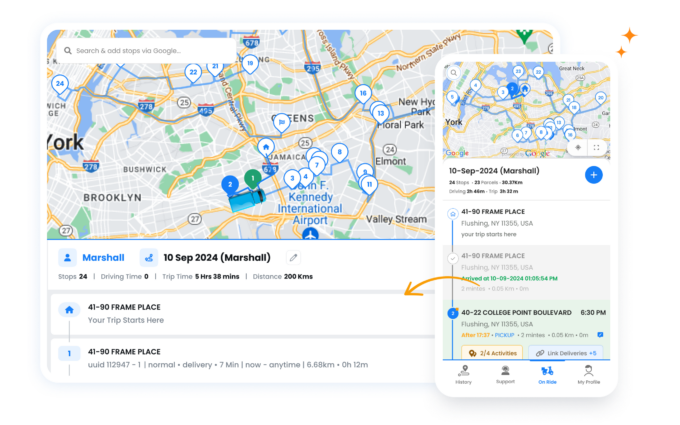
Go in the same order as Entered
Reading Time: < 1 minuteZeo Route Planner offers you the fastest optimized route for your deliveries. But are you someone who needs to prioritize

How to Draw/Create a Radius on Google Maps?
Reading Time: 5 minutesGoogle Maps, one of the most widely used navigation platforms in the world is accessible on both mobile and desktop.

5 ways in which you can improve last-mile delivery
Reading Time: 8 minutesLast-mile delivery is a crucial step of the supply chain Last-mile delivery is a crucial step of the supply chain,

How can you improve your last-mile delivery business
Reading Time: 5 minutesHandling the last mile delivery operations is one of the most hectic jobs in the market today Handling the last
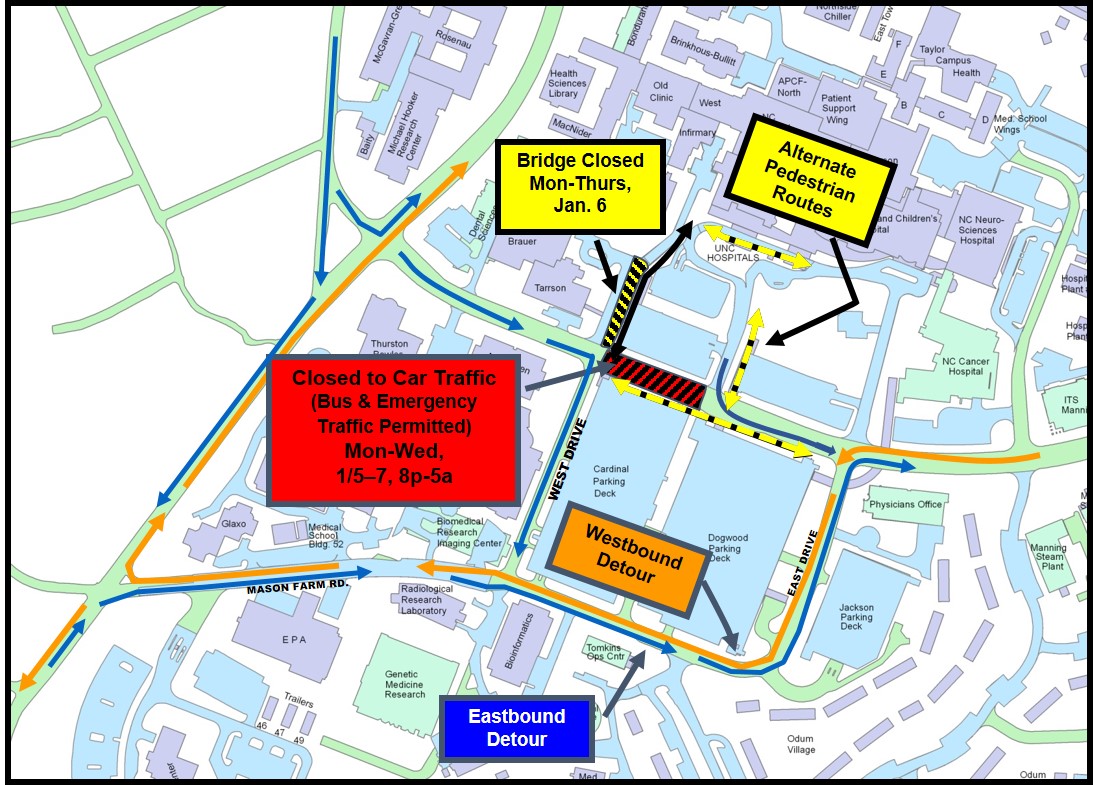
How to manage routes automatically using a route organizer software
Reading Time: 7 minutesRoute planning is the most critical pillar in the field of last-mile delivery Route planning is the most critical pillar
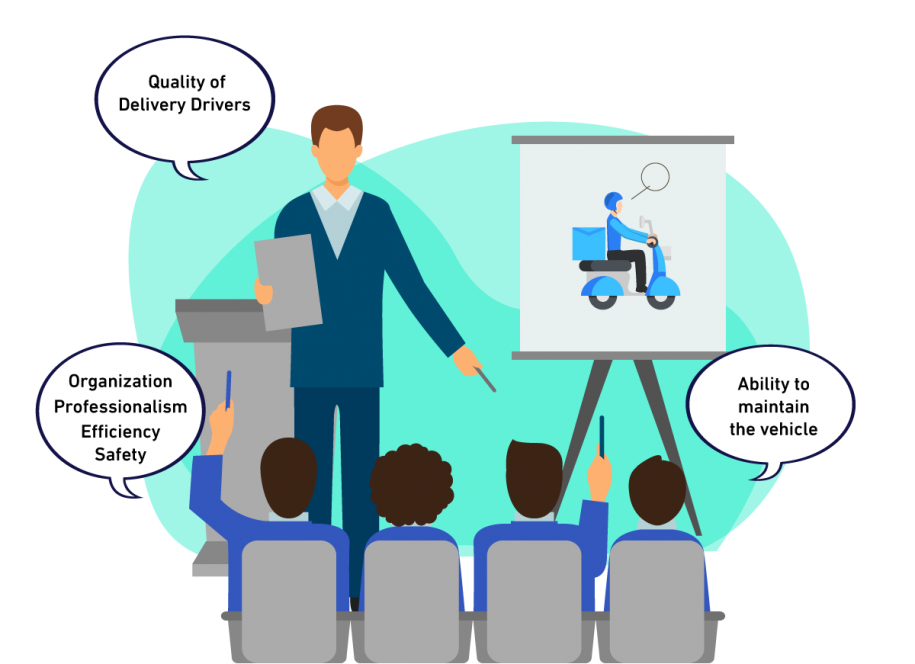
How can the delivery driver training help your drivers to be a successful delivery driver
Reading Time: 8 minutesDrivers play a very vital role in the last-mile delivery process Drivers play a very vital role in the last-mile

How to plan the fastest route for your delivery process
Reading Time: 8 minutesPlanning the fastest route for your delivery process and passing it to your drivers is one of the biggest headaches

How to plan a route for multiple destinations in Google Maps
Reading Time: 5 minutesGoogle Maps helps drivers get from point A to point B, and it comes with some fantastic, user-friendly features. Looking

How to achieve same-day delivery with the help of Zeo Route Planner
Reading Time: 5 minutesToday, to keep up with the intense competition delivery, businesses are bound to offer same-day delivery. Though a necessary service,



























