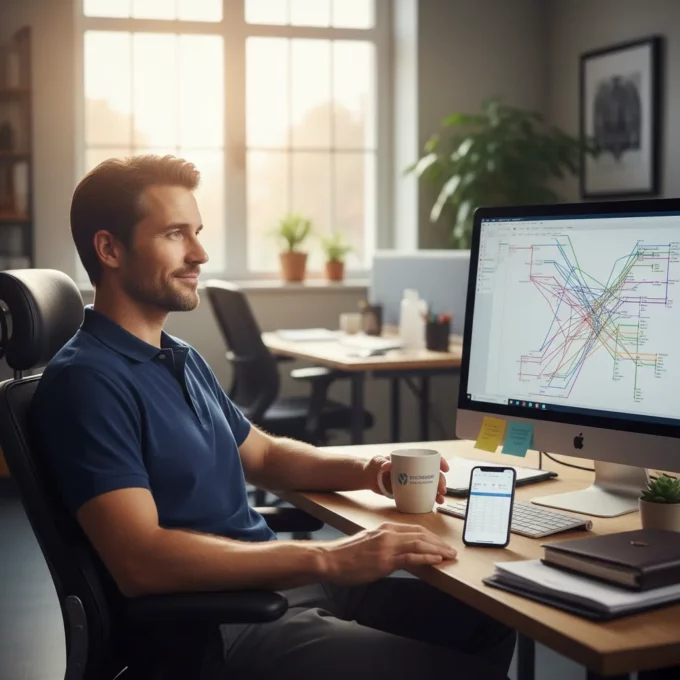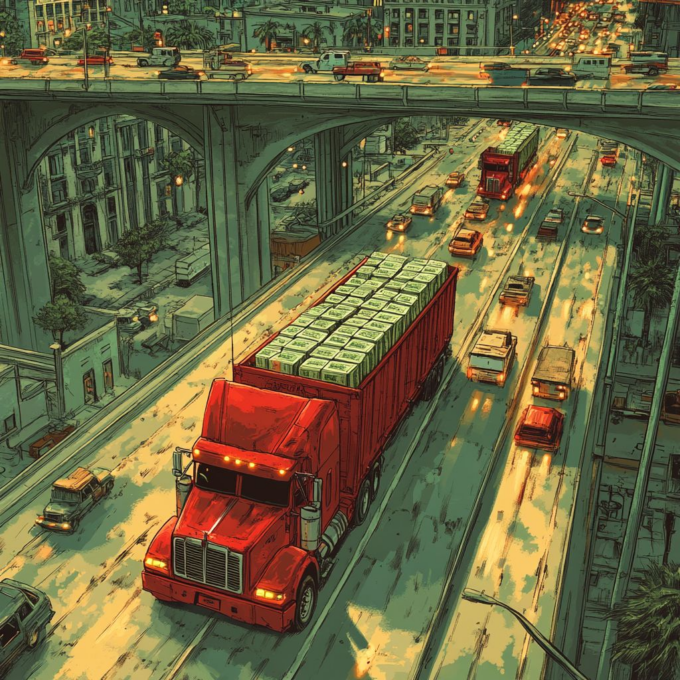
How to Streamline Banking Logistics with Zeo’s Fleet Management Solutions
Reading Time: 4 minutesIn banking logistics, every minute counts, and the safe, efficient movement of high-value assets is critical. From ensuring timely cash

Revolutionizing HVAC Service Efficiency with Advanced Routing Software
Reading Time: 3 minutesDo you need help to gain deep insights into HVAC tech performance? Traditional methods like phone calls and spreadsheets need

Transform Logistics Through Zeo’s Route Planner for Fleets
Reading Time: 5 minutesFleet management is a critical component of modern logistics, streamlining operations and improving efficiency across the board. With technological advancements

How to Group Multiple Stops with the Same Address Using Zeo’s Multiple SKUs
Reading Time: 4 minutesf you’ve ever looked at your route and thought, “Didn’t I just deliver to this place?” – welcome to the

8 Practical Ways to Reduce Transportation Logistics Costs
Reading Time: 5 minutesFuel spikes, driver shortages, and rising customer expectations can reduce margins for your every delivery outfit on the planet. A

How Do I Get Voice Directions on Google Maps?
Reading Time: 5 minutesWe all have used Google Maps to navigate our route from point A to point B. A super-helpful feature in

How to Start an Electronic Repair Business?
Reading Time: 4 minutesFood, water, shelter, and clothing are believed to be the basic physiological needs of any human. But is that really

Navigating Returns: Best Strategies for Shippers to Reduce Return to Origin
Reading Time: 4 minutesYour fleet drivers travel long distances and finally reach the destination to deliver the package. The next thing you know,

Install Zeo Route Planner as a Desktop App
Reading Time: 4 minutesIf you love planning routes with Zeo but hate digging through tabs to find it, you’ll be glad to know

What is Backhauling in Logistics and Trucking?
Reading Time: 5 minutesWhen running a logistics business, a constant worry can be around wasted miles. You may come up with different ways

How UPS solves the traveling salesman problem with AI-powered route optimization.
Reading Time: 4 minutesWe all have heard about the shipping and logistics giant in America – United Parcel Service. UPS is known for

The Importance of Route Optimization in Automotive Logistics
Reading Time: 4 minutesThe world of automotive logistics is like a high-stakes chess game where every move counts. A single misstep, a delayed