More Articles

Navigating the Challenges of Online Retail with Delivery Planning Software
Reading Time: 4 minutesWith the advent of technology and mobile devices, online retail has emerged as a dominant force, offering consumers unprecedented convenience
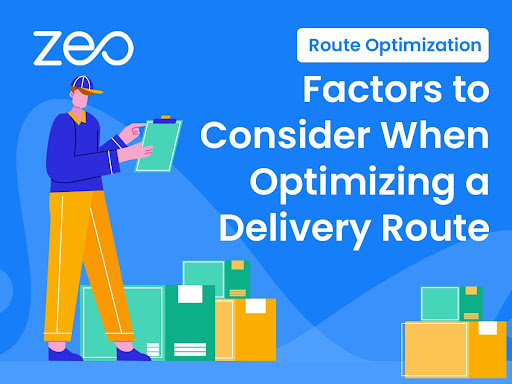
Route Optimization: Factors to Consider When Optimizing a Delivery Route
Reading Time: 3 minutesYou must choose a delivery route after you have wrapped and properly packed your items. When deciding upon delivery routes,

Adding Multiple Destinations on Google Maps: Tips and Tricks
Reading Time: 4 minutesNavigating through multiple destinations on Google Maps efficiently can be a daunting task, especially when you’re trying to optimize your

Elevating Courier Services with Next-Gen Route Optimization Tools
Reading Time: 4 minutesThe courier service industry is crucial for modern logistics, enabling efficient delivery of goods and services. Effective routes save time

Solve Route Optimization Problem: Use Zeo for Better Routes
Reading Time: 3 minutesEffective logistics are critical to ensure the steady movement of products and services. Nowadays companies strive to enhance operations and

Overnight Shipments: The Perfect Utilization of Night Delivery Hours!
Reading Time: 4 minutesOvernight shipping has become the ultimate lifesaver for businesses and customers in a world where speed and efficiency are vital.

Fleet Route Management Software for Operational Excellence
Reading Time: 4 minutesIn the fiercely competitive landscape of the logistics and distribution industry, managing your fleet efficiently is imperative in achieving peak

14 Essential Landscaping Tools for Your Business
Reading Time: 4 minutesWhen you are just starting your landscaping business, getting the right tools & equipment in place may feel overwhelming. You

Conquer the Winter Choas: Importance of Route Optimization in the Snow Plowing Industry
Reading Time: 4 minutesAh, winter is here! For many, it’s a time for cozy evenings, snowball fights, and hot cocoa. But ask a

Innovative Construction Logistics Planning Software for Project Success
Reading Time: 4 minutesConstruction projects are complex efforts that call for careful preparation, organization, and implementation. As a construction project manager, you understand





























