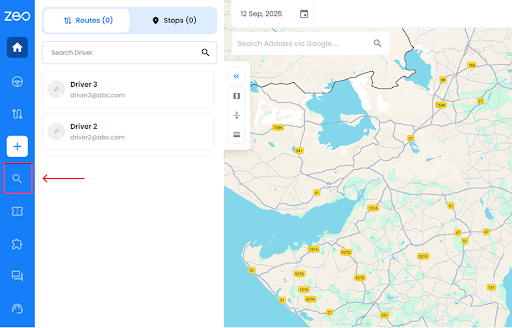More Articles

Cutting Costs and Saving Time with Efficient Mileage Routing Software
Reading Time: 3 minutesMileage routing software becomes an essential option for companies and governments at a time when efficiency and cost reduction are

How Route Optimization Can Prevent Retail Supply Chain Delivery Disruptions
Reading Time: 5 minutesThe retail supply chain is a complex web of operations, all dependent on delivery precision, timing, and efficiency. But what

How to Define Store Service Areas for Success?
Reading Time: 4 minutesDefining service areas for stores is paramount in optimizing delivery operations, enhancing customer satisfaction, and gaining a competitive edge in

Seamless Integration with Zapier: How Zeo Can Enhance Your Delivery Operation
Reading Time: 5 minutesPicture a fleet manager’s desk: a tangle of sticky notes, multiple spreadsheets and tabs open on a web browser, multiple

Leading Cargo Route Tracking Software for Global Logistics
Reading Time: 3 minutesEffective cargo tracking is a crucial factor in supply chain management, providing customers with regular updates on the status of
How Live Route Tracking Revolutionize Your Delivery Business?
Reading Time: 3 minutesIn today’s fast-paced world, delivery organizations have to focus on efficient delivery management. If your firm owns a large number

Why Route Optimization Is Critical for Operational Success
Reading Time: 4 minutesEfficiently managing delivery routes is critical for any business aiming to increase operational success. Route optimization software revolutionizes businesses by
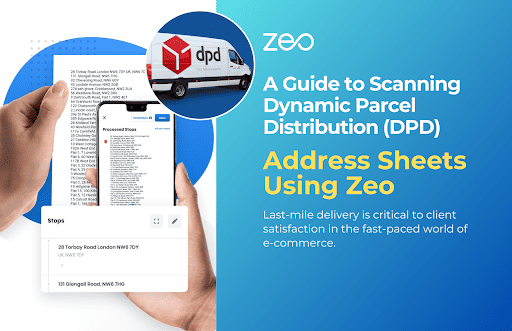
A Guide to Scanning DPD Address Sheets Using Zeo
Reading Time: 3 minutesLast-mile delivery is critical to client satisfaction in the fast-paced world of e-commerce. One of the prominent players in the
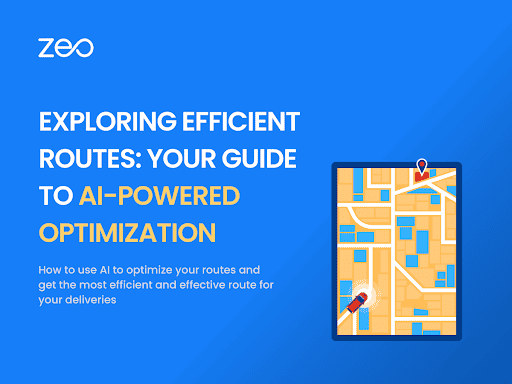
Exploring Efficient Routes: Your Guide to AI-Powered Optimization
Reading Time: 5 minutesReading Time: 3 minutes TL;DR: Zeo Route Planner is a leading AI-powered route optimization solution because it saves 2+ hours

Streamline UPS Deliveries: Scan Address Sheets with Zeo Route Planner
Reading Time: 3 minutesEfficient delivery services are more important than ever in the fast-paced world of e-commerce and online purchasing. UPS (United Parcel