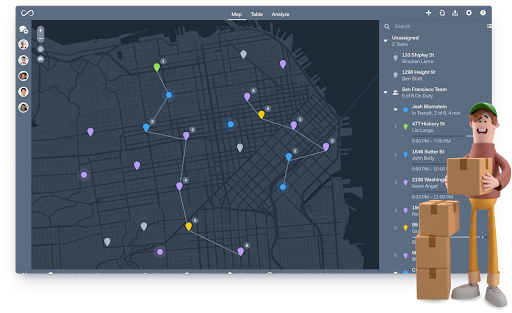Updated on: October 26, 2025
The backbone of any business can be boiled down to the efficiency and effectiveness of its processes. Given the technological advancements and exponentially rising customer expectations and competition, every business must embrace modern tools to revamp its internal processes. Delivery businesses are no exception.
The efficiency of delivery management will dictate your fleet performance, delivery success, and customer experience. As a fleet manager, you can’t enhance your delivery efficiency by sticking to old, traditional delivery management techniques.
You will need modern, tech-driven, and robust delivery management software.
Why Delivery Management Software Matters
Managing deliveries efficiently is crucial for any business that wants to grow. The right delivery management software transforms operations, saves time, and boosts customer satisfaction.
- Streamlines Operations
Delivery management software automates scheduling, dispatch, and tracking. This reduces manual errors and frees up time for managers. Teams can focus on completing more deliveries accurately and efficiently. With automation, businesses spend less time on paperwork and more on growth. - Reduces Missed Deliveries
Manual tracking often leads to forgotten or delayed orders. The software ensures every delivery is logged, scheduled, and monitored. Businesses can maintain a consistent track record with customers. Using delivery management software minimizes mistakes, helping build a reliable reputation. - Provides Real-Time Visibility
Managers can see where every driver and package is at all times. This transparency allows quick adjustments when needed. Immediate insights help prevent delays and keep operations on track. Real-time data from delivery management software enables proactive decision-making. - Improves Customer Experience
Customers get timely updates and accurate delivery windows. Fewer delays and better communication enhance trust. Happy customers often lead to repeat business and referrals. Delivery management software ensures clients always feel informed and confident in your service. - Optimizes Resources
Route planning, driver assignment, and delivery prioritization maximize efficiency. Businesses can complete more jobs without increasing staff or vehicles. This directly reduces costs and increases revenue. Optimizing resources with delivery management software turns every day into a higher-profit operation.
Top 5 Delivery Management Software Solutions in 2026
Selecting the right delivery management software is pivotal for optimizing delivery operations, enhancing customer satisfaction, and driving business growth. Below is a comprehensive overview of the top solutions available:
- Zeo Route Planner
Zeo Route Planner is a user-friendly solution designed to streamline route optimization and delivery management. Its intuitive interface allows businesses to efficiently plan and execute delivery routes, reducing operational complexities. The software’s seamless integration with various platforms ensures smooth operations across different business models.
With Zeo Route Planner, businesses can automate route planning, track deliveries in real-time, and manage driver schedules effectively. This leads to improved efficiency, reduced delivery times, and enhanced customer satisfaction.
Key Features:- Route optimization to find optimal routes and streamline your processes with ease.
- Live route tracking for clear visibility on operations.
- Proof of delivery and real-time ETA updates.
- Seamless navigation and driver management.
- Route analytics for in-depth insights.
- Recurring routes to schedule routes and set them to repeat automatically every day, week, or month.
- Global search to find any past stop, order, or customer detail.
- HubSpot integration to sync customer and delivery data directly for seamless CRM management.
- Onfleet
Onfleet is a robust delivery management platform trusted by thousands of companies across various industries. Its advanced features enable businesses to manage deliveries efficiently, ensuring timely and accurate deliveries. The platform’s scalability makes it suitable for both small teams and large enterprises.
Onfleet’s intuitive interface and powerful tools simplify dispatching, tracking, and reporting, allowing businesses to focus on growth and customer satisfaction. Its mobile apps for drivers and dispatchers enhance communication and coordination, leading to smoother operations.
Key Features:- Advanced route optimization and real-time tracking
- Proof of delivery with photo and signature capture
- Comprehensive analytics and reporting tools
- Mobile apps for drivers and dispatchers
- RoadWarrior
RoadWarrior offers an affordable and efficient solution for route planning and delivery management. Its flexible pricing and user-friendly interface make it an excellent choice for businesses looking to optimize their delivery operations without significant investment.
The platform’s features, such as route optimization and proof of delivery, enhance operational efficiency and customer satisfaction. RoadWarrior’s ability to handle multiple stops and devices ensures scalability as your business grows.increase fuel savings
Save $200 on fuel, Monthly!
Optimize routes with our algorithm, reducing travel time and costs efficiently.
Get Started for FreeKey Features:
- Route planning with up to 200 stops per route
- Daily optimized stops for each driver
- Proof of delivery available as an add-on
- Cross-platform support for Android and iOS
- Shipday
Shipday is a versatile delivery management software tailored for various industries, including restaurants, retail stores, and pharmacies. Its user-friendly interface and powerful features enable businesses to manage deliveries efficiently, ensuring timely and accurate deliveries.
With Shipday, businesses can automate scheduling, route planning, and customer notifications, leading to improved operational efficiency and customer satisfaction. The platform’s scalability makes it suitable for businesses of all sizes.
Key Features:- Unlimited driver and dispatcher accounts
- SMS notifications and route optimization
- Branded driver app and tracking
- Customizable delivery tracking and customer-facing emails.
- Zippykind
Zippykind is a cloud-based delivery management solution designed to help local businesses streamline their delivery operations. Its intuitive interface and powerful features enable businesses to manage deliveries efficiently, ensuring timely and accurate deliveries.
With Zippykind, businesses can automate dispatching, track deliveries in real-time, and communicate with drivers and customers seamlessly. The platform’s scalability makes it suitable for businesses of all sizes.
Key Features:- Cloud-based delivery management with route optimization
- Dispatching and location tracking
- API integration capabilities
- No hidden charges or setup fees
Conclusion
Choosing the right delivery management software can transform your business operations. The right tool reduces errors, optimizes routes, and improves customer satisfaction.
Among the top solutions, Zeo Route Planner stands out for its affordability, ease of use, and comprehensive features. It combines route optimization, real-time tracking, and proof of delivery in one platform, making it ideal for small to medium-sized businesses.
Investing in Zeo Route Planner will help you save time, cut costs, and complete more deliveries daily. Sign up for free today and start optimizing your delivery operations instantly.

Are you a fleet owner?
Want to manage your drivers and deliveries easily?
Grow your business effortlessly with Zeo Routes Planner – optimize routes and manage multiple drivers with ease.

increase fuel savings
Save $200 on fuel, Monthly!
Optimize routes with our algorithm, reducing travel time and costs efficiently.
Get Started for Free