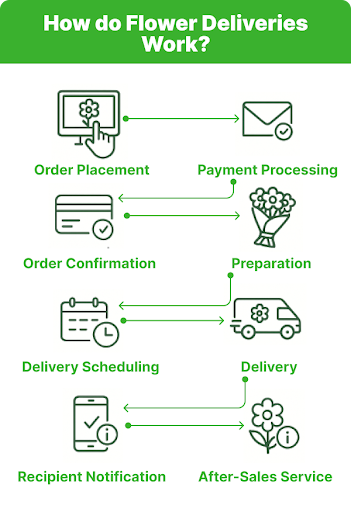Updated on: September 28, 2025
People order flowers for various occasions, and as a business delivering them, you need to take care of several aspects. Flowers carry deeper meaning, from joyful ceremonies to solemn goodbyes, daily rituals to spontaneous gestures, and more.
So when you start a flower delivery business, you don’t just take it as a transportation business. The focus should be on keeping the meaning alive across various conditions, including heat, humidity, and time.
But, there’s a market which is certainly growing. A report suggests that the global flower delivery market will reach $15.15 billion by 2034.
If you’re interested in starting a flower delivery business, this guide can be really helpful.
Steps to Start a Flower Delivery Business in 2026
When you want to start a flower delivery business, you’ll need to focus on preserving its intention, freshness, and timing. And, it requires setting up operations that are sensitive to climate, culture, and customer expectations.
The steps below will help you do that.
Step 1: Understand the Flower Delivery Landscape
First, begin by taking a closer look at the ground you’ll cover. Demand for flowers changes by region, season, and purpose.
At this stage, the following action items would help:
- Studying the urban vs. rural preferences, as some areas lean on gifting and weddings, others on temple or daily rituals.
- Identifying peak demand occasions like Valentine’s, Christmas, New Year, Thanksgiving, etc.
- Look into climate challenges because tropical or humid zones will have your flowers wilting quickly. So, you might want to consider building faster delivery loops and cool handling where needed.
- Choose how you would set up the sourcing channel. You can source it locally for more freshness or tie up with wholesale sellers for the best prices on bulk orders.
Step 2: Register the Business and Handle Legalities
After mapping out the market, the next step is to lock down the legal structure. It gives you the authority to operate, open doors to partnerships, and protects you in case of delivery issues or event failures.
Consider taking the following actions here:
- Pick one model: solo florist, partner fleet, or aggregator service, because each of these models differs based on investment scale and control.
- Get your flower delivery business registered, and even apply for the GST or FSSAI if you plan garlands with edible items like betel leaves or sweets.
- If you’re using delivery bikes or vans, get the permits and zone-based approvals in place.
- Set up partnerships with event planners, temples, or wedding venues via written contracts.
Step 3: Build an Ops-Ready Fulfillment Plan
Flower delivery business demands agility and utmost care at the same time. So, a proper fulfillment system forms a solid backbone of what happens from sourcing to doorstep. Plan for it like a logistics business, but execute like a care-based service.

increase fuel savings
Save $200 on fuel, Monthly!
Optimize routes with our algorithm, reducing travel time and costs efficiently.
Get Started for Free
To make a successful ops-ready plan you will have to:
- Design a workflow from pick-up to cold storage (if needed), sort, package, tag, and make it ready for dispatch.
- Create SKUs for common items like bouquets, garlands, single stems, and wreaths which makes pricing and tracking real quick
- Match packaging to intent such as gifting boxes, temple-friendly wraps, and others discreet funeral packaging.
- Use the necessary platforms to find optimized delivery routes. For starters, try Zeo Route Planner to optimize routes, and balance loads across drivers. Also, it’s helpful in notifying customers about the delivery in real times.
Step 4: Launch a Multi-Channel Ordering System
Today’s flower buyers expect fast, smooth ordering. Now, this can even be on something as simple as WhatsApp. But, it helps to have a website or a social media page to let customers place their orders.
You will need to set up a reliable system upfront to log the confirmed orders with minimal friction.
At this stage, you’d take actions such as:
- Setting up a mobile-friendly website (Shopify or similar) and linking it with WhatsApp for custom or last-minute orders.
- Offering options to customize the kind of flowers users want based on colors, adding messages, or even vase and wrap style.
- Get a platform like Zeo Route Planner and make sure that there’s a live status tracker for customers so that they know exactly when their flowers will arrive.
- Let customers choose time slots, pre-schedule surprises, or rush delivery.
Conclusion
After you’re done setting up the flower delivery, the next thing you need to do is think about the scale. There are a few strategies that you can adopt to grow this business further. For instance, you can expand the area of delivery services, provide late-night or early-morning delivery, and even accept the event-based bulk orders (say: weddings, funerals, and festivals).
But growth comes with complexity. The more orders you get, the tighter the schedules will be due to multiple drop points. It’s because the customers expect real-time updates and consistent quality. This is where you need logistics automation to provide timely delivery without compromise in the quality.
Zeo Route Planner can help you here. It enables your business to handle high volumes of flower deliveries without wasting time managing routes manually. You can also auto-assign delivery tasks to readers, optimize delivery routes, and even track every driver in real time.
Sign up for a Zeo Route Planner demo today!

Are you a fleet owner?
Want to manage your drivers and deliveries easily?
Grow your business effortlessly with Zeo Routes Planner – optimize routes and manage multiple drivers with ease.

increase fuel savings
Save 2 Hours on Deliveries, Everyday!
Optimize routes with our algorithm, reducing travel time and costs efficiently.
Get Started for Free