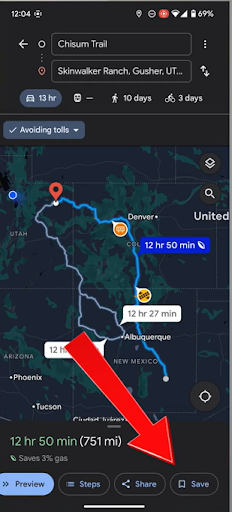Updated on: May 25, 2025
You will hardly come across anyone who hasn’t used or heard about Google Maps. It’s one of the most used route planning tools. The ease of use and the familiarity make it quite popular.
But let’s think about route planning with Google Maps. What if you have a few routes that you visit frequently, such as your favourite restaurant or a client with daily or weekly delivery requirements? Would you want to waste your time entering the route details over and over again? The answer is obvious!
So, can you save a route in Google Maps to avoid this mundane routine activity?
If you don’t want to enter the same route details multiple times, this is for you. Google Maps allows you to save a route. How, why, what?
Let’s find out!
A Guide to Save a Route in Google Maps
- Open the Google Maps app and enter your current location along with the destination.
- Choose the preferred route from the options presented.
- Click on the Save option on the bottom of your screen.
- To view the saved routes, go back to the homescreen and click on the ‘You’ button at the bottom.
- Click on the Saved Trips option.
- You can see the list of saved routes. Select the one you want to start.
- Another way to save a route is to add it to your device’s home screen for quick access. To do so, click on the three dots in the top right corner after filling in the stop details.
- Tap on the Add Route to Home Screen option.
- You can close the Google Maps app and head to the home screen, where you will see a new icon representing the saved route. Simply click on it to start your journey.
Why Save a Route in Google Maps?
Saving a route in Google Maps is a simple activity that can bring consistency, speed, and accuracy in your route planning process.
Whether you are just running personal errands, going on a trip, or completing fleet deliveries, time always matters to you. If you spend your time re-entering the same stop details daily, you are compromising your efficiency and route planning. This is why Google Maps lets you save routes that you use frequently. Eliminating this repetition will make your route planning efficient and easy.

increase fuel savings
Save 2 Hours on Deliveries, Everyday!
Optimize routes with our algorithm, reducing travel time and costs efficiently.
Get Started for Free
Let’s not undermine the mental bandwidth and frustration that this feature will save. You wouldn’t want your brain to constantly worry about the routes and logistics. When you save a route in Google Maps, you can simply revisit it and
start your journey without any extra steps.
Saving a route in Google Maps brings efficiency and predictability to hectic routing, especially when you deal with multiple clients or delivery points. You also eliminate the errors that might occur while manually entering the stop details every time.
Final Thoughts
Google Maps can prove to be a handy tool when your routing needs are simple and straightforward. However, as your routing needs evolve and become complex, the limitations of Google Maps become apparent. If your delivery and logistics business runs large fleets with multiple delivery requirements, sticking to Google Maps might not be the best choice. Turning to smart route planning tools like Zeo Route Planner is what your business needs.
Zeo gives you the ability to save, optimize, and assign multi-stop routes in just a few clicks. And when your business depends on efficiency, clarity, and time-saving logistics, that difference matters.
So yes, Google Maps can work for simple route planning needs. But if your growth depends on smooth, scalable and AI-powered routing, it’s time to try Zeo Route Planner.

Are you a fleet owner?
Want to manage your drivers and deliveries easily?
Grow your business effortlessly with Zeo Routes Planner – optimize routes and manage multiple drivers with ease.

increase fuel savings
Save $200 on fuel, Monthly!
Optimize routes with our algorithm, reducing travel time and costs efficiently.
Get Started for Free