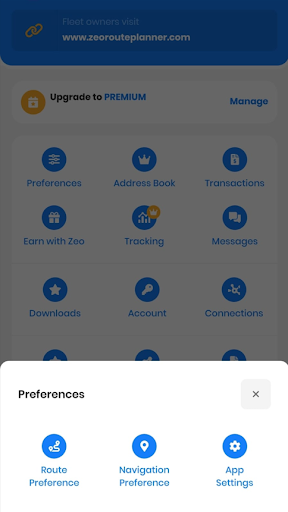Updated on: May 4, 2025
f you’ve ever looked at your route and thought, “Didn’t I just deliver to this place?” – welcome to the club. You’re not imagining it. When five different customers in the same building place orders, your map gets messier.
Delivering multiple packages to the same location but logging them as separate stops can clog your route, waste time, and drain your patience.
That’s exactly why we built Zeo’s Multiple SKUs feature. It lets you group multiple stops with the same address automatically and keep your route clean, efficient, and stress-free.
Whether you’re delivering to a high-rise apartment block or an office building with ten different recipients, this feature takes the chaos out of delivery route optimization.
Why Zeo Introduced the Multiple SKUs Feature
Let’s say you’re delivering to 45 stops. Five of them are in the same apartment complex, same gate, same building, maybe even the same floor. But your route planner treats them as five different stops. What happens next?
- You loop around the same block multiple times.
- Your map looks more complex.
- You lose precious time and effort.
This is what we call the same location stop chaos, and it adds up fast on busy delivery days.
We understand the frustration drivers face, going back and forth to the same place, repeatedly. The root cause? Most route planners don’t recognize that multiple deliveries at the same latitude and longitude should be treated as one location.
So we built the Multiple SKUs feature into Zeo Route Planner. It detects these same location stops with the same latitude and longitude, bundles them under one pin, and lets you still deliver and track each order separately.

increase fuel savings
Save 2 Hours on Deliveries, Everyday!
Optimize routes with our algorithm, reducing travel time and costs efficiently.
Get Started for Free
Let’s understand how it will make your life easier.
Step-wise Guide: Group Multiple Stops with the Same Address using Zeo’s Multiple SKUs Feature
Follow these simple steps, and you will never face any frustration and confusion while delivering multiple parcels in the same location.
- On the Zeo app, click on ‘+Add New Route’ and add all your stops to create the route.
- You can search the stop by address, on the map or by latitude and longitude. Additionally, you can also import the stops from an Excel sheet, upload an image with the stops, or simply scan the barcode of your stops.
- Initially, the route will show multiple stops with the same address.
- Go to ‘My Profile’ and click on ‘Preferences’.
- From the pop-up that appears, select ‘Route Preferences’.
- All the route-specific features will appear. Scroll down to the end and click on ‘Group same addresses.’
- Choose the ‘Enable’ option and click on ‘Save Changes’.
- Go back to the route and click on the ‘Edit’ option and then select ‘Update & Optimize Route.’
- All the stops with the same address will be clubbed together. Click on ‘Start my trip.’
- Under the main stop, click on ‘6 activities.’ The list of sub stops will be displayed. These activities denote the number of sub-stops under the same address (latitude and longitude).
- Mark the stop as success or failure upon completion. You can also select the reason from the list in case of delivery failure.
Conclusion
Here’s the obvious truth – in the delivery business, time is money, and efficiency beats everything. Zeo’s Multiple SKUs feature isn’t just a nice-to-have tool. If used strategically, it has the potential to become your secret weapon against wasted trips, messy maps, and delivery-day chaos.
When you group the multiple stops with the same address, you eliminate the noise, speed up your routes, and make every step count. Whether you’re handling apartment drops or office bundles, this tool brings serious efficiency to your performance.
So go ahead, let Zeo turn those same location stops into a single, optimized drop-point and take your delivery route optimization to the next level.

Are you a fleet owner?
Want to manage your drivers and deliveries easily?
Grow your business effortlessly with Zeo Routes Planner – optimize routes and manage multiple drivers with ease.

increase fuel savings
Save 2 Hours on Deliveries, Everyday!
Optimize routes with our algorithm, reducing travel time and costs efficiently.
Get Started for Free