More Articles
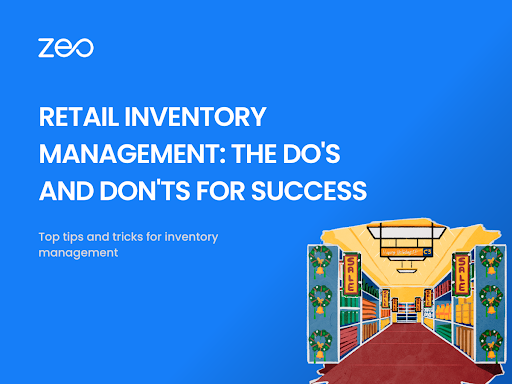
Retail Inventory Management: The Do’s and Don’ts for Success
Reading Time: 3 minutesWelcome to the dynamic world of retail inventory management, where the right strategies can make all the difference between thriving

Amplify Operational Efficiency Through Truckload Optimization!
Reading Time: 3 minutesStep into the mesmerizing world of Truckload Optimization, where logistical finesse meets cutting-edge technology and operational efficiency reaches new heights.

How to Define Your Snow Plowing Route?
Reading Time: 3 minutesSnow plowing service providers are the unsung heroes of the frosty season! When the snow storms hit, you brave the

Streamlining Retail Delivery Processes Through Route Planning Solutions
Reading Time: 3 minutesToday’s businesses constantly strive to increase the efficiency and reliability of delivery processes — which is crucial for meeting customer

Route Planning Solutions for Home Services: Enhancing Efficiency for Service Professionals
Reading Time: 3 minutesHome service professionals bring their expertise and skills to ensure the efficient functioning, comfort, and maintenance of your homes. They

Efficient Shelf Management in Grocery Stores
Reading Time: 4 minutesWith thousands of big and small products to stock, organize, and sell – how does a grocery store make money

How to Manage Cash on Delivery Orders?
Reading Time: 4 minutesAn increasing number of customers are taking advantage of home deliveries! So naturally, businesses are doing everything they can to

Dark Kitchens: Operations, Types, Differences, and Challenges
Reading Time: 4 minutesIn the digital age, technology has transformed numerous industries, and the food sector is no different. An emerging trend that

All you need to Know about Inventory Turnover Ratio
Reading Time: 3 minutesAccording to ShipBob’s Inventory Turnover Benchmark Report, the average inventory turnover rate fell by 22% from 2020 to 2021. While

14 Essential Landscaping Tools for Your Business
Reading Time: 4 minutesWhen you are just starting your landscaping business, getting the right tools & equipment in place may feel overwhelming. You































