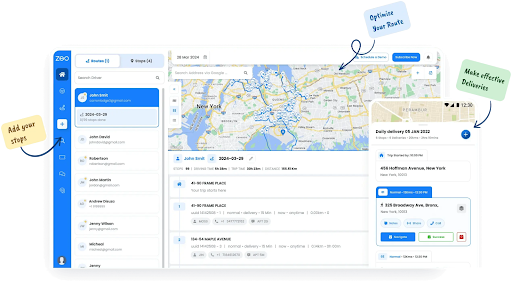Updated on: August 24, 2025
Every growing home services company wants to create a base of happy and satisfied customers. The skills of your technicians become paramount to ensure the highest quality of service. However, the real challenge can start even before your team reaches the customer’s location.
Customers prefer reliable services that don’t delay or miss appointments. Without effective route planning, you are setting up your team for delayed visits, unnecessary detours, and frustration on the road. Jake’s home services faced a similar issue.
What Was Holding Jake’s Home Services Back?
Jake’s Home Services was struggling to keep up with the increasing demands. A majority of their challenges stemmed from the lack of an effective routing process.
- Inefficient route planning
Jake’s team relied on free navigation apps, manually entering each address in the morning. Routes were rarely optimized, meaning crews zigzagged across town instead of moving in a logical order. The extra miles wasted time and also drove up fuel costs. - Missed customer time windows
Many clients booked their plumbing and other residential remodeling jobs with strict time preferences. But without proper scheduling and routing, crews often arrived late. This eroded trust, frustrated loyal customers, and sometimes even caused cancellations that cost Jake’s team valuable revenue. - Scattered job details
Gate codes, special instructions, or supply lists were sometimes sent via text, sometimes by email, and occasionally just noted on paper. This lack of a central system meant crews often arrived without key information, causing delays, rework, and in some cases, wasted trips. - Lack of proof of work
In home improvement and residential remodeling, proof of completion is critical. Without photos or customer signatures, Jake’s team had to rely on verbal confirmations. This led to disputes, extra visits, and unnecessary tension with customers who wanted clear evidence of what was done. - No real-time tracking
Once the vans left the yard, managers had no visibility into their whereabouts. If a high-priority plumbing emergency came in, rerouting a team was guesswork. This lack of live tracking slowed response times and made it nearly impossible to adapt to last-minute changes.
Why Jake’s Team Needed a Better Way
After months of battling delays, high costs, and missed appointments, Jake’s Home Services knew they couldn’t patch these problems with half-measures. They needed a robust, one-stop solution that could handle every part of their routing process, from scheduling to proof of work.
That’s when they found Zeo Route Planner. It offered exactly what their home improvement, plumbing, and residential remodeling teams needed to work faster, smarter, and with complete visibility.

increase fuel savings
Hassle Free Deliveries & Pickups!
Optimize routes with our algorithm, reducing travel time and costs efficiently.
Get Started for Free
How Zeo Route Planner Helped Them Grow
With Zeo route planner, Jake’s home services team had a robust routing partner for their support. They were able to complete more visits in a day as they saved over two hours of unnecessary travel daily. They achieved new levels of efficiency:
- Smart Routes in Seconds
Before Zeo, planning the day’s jobs was slow and error-prone. Crews often zigzagged across town, wasting time and fuel. With Zeo, optimized routes are generated in seconds, ensuring every van follows the shortest, most logical path. Travel time has dropped sharply, and they now save over two hours daily.
- Customer Schedules Matched Perfectly
Arriving too early left customers unprepared. Arriving late left them frustrated. Zeo automatically sequences jobs to match each customer’s availability, keeping every home improvement, plumbing, or residential remodeling appointment on time. This has cut cancellations in half and boosted customer satisfaction scores significantly. - All Job Details in One Place
Technicians no longer call the office for missing gate codes, material lists, or instructions. Zeo attaches every detail directly to each stop, whether it’s a burst pipe repair or a major remodeling project. This change has increased first-time fix rates considerably, letting crews finish more jobs without repeat visits. - Proof of Work Captured Easily
Before Zeo, confirming job completion meant paperwork and delays. Now, technicians upload photos and collect signatures on-site via the Zeo app. This instant proof of delivery has sped up billing cycles and improved trust with customers, especially on high-value home improvement and plumbing projects.
- Real-time Tracking for Managers
Managers used to guess where crews were during the day. Zeo’s live route tracking shows exactly which job is in progress and how the rest of the schedule looks. This allows quick rescheduling if a priority residential remodeling project comes up. The added visibility has reduced idle time by nearly an hour daily.
Conclusion
“Zeo has completely transformed the way we approach route planning. I no longer have to stick to manual planning and figure out the best route for my team. Zeo helps me do that within seconds, without any errors. Moreover, it has made communication with my team and updating the customers so seamless. It’s the best tool for every team that prioritizes customer satisfaction and efficiency. I’d highly recommend Zeo to those who want to grow fast.” The fleet manager at Jake’s home services was really impressed with Zeo and what it helped them achieve.
If you are looking to redefine your route planning process and empower your team to unlock new levels of efficiency, partner with Zeo.

Are you a fleet owner?
Want to manage your drivers and deliveries easily?
Grow your business effortlessly with Zeo Routes Planner – optimize routes and manage multiple drivers with ease.

increase fuel savings
Save $200 on fuel, Monthly!
Optimize routes with our algorithm, reducing travel time and costs efficiently.
Get Started for Free