Updated on: June 18, 2025
Postal services worldwide face increasing challenges: rising fuel costs, growing delivery volumes, and the demand for faster, more reliable service.
Traditional static routes often lead to inefficiencies, including unnecessary mileage and labor hours. Dynamic Route Optimization (DRO) offers a solution by adjusting delivery routes in real-time based on current conditions and demands.
Zeo Route Planner provides tools that enable postal services to implement DRO effectively, leading to significant cost savings and improved service quality.
What Is Dynamic Routing? How is it working in Postal Services
Dynamic routing is a flexible, real-time approach to managing delivery routes. Unlike static planning, where routes are fixed in advance, dynamic routing allows updates to be made throughout the day.
Instances like new deliveries coming in, change in addresses, or limited access to certain areas automates the system to reorders stops and assigns tasks to the most available drivers.
For postal services, this means carriers continuing their routes with updated plans that reflect real-time operational needs. Routes adjust based on changing priorities, delivery requirements, or unexpected delays to help delivery teams stay efficient right through the last mile.
Major traits of dynamic routing are —
- Live stop and order updates: Reshape routes throughout the day as new deliveries come in or existing ones are cancelled. The system adapts quickly, assigning those changes to the most suitable driver already on the road.
- Continuous re‑optimization: The algorithm adjusts routes any time input data changes—whether it’s a new pickup, a failed delivery, or a vehicle marked unavailable.
- Constraint‑aware: Delivery windows, vehicle capacity, and shift timings are all factored in—so no carrier is overloaded, late, or rerouted beyond their working hours.
- Hands‑off automation: Dispatchers don’t need to manually adjust routes. With tools like auto-assign and API triggers, dynamic routing runs in the background and updates drivers without back-and-forth calls.
How Dynamic Routing Plays Out for Postal Services
Think of a usual weekday in the world of postal services.
Twenty-odd mail carriers leave the depot at dawn, bags packed with letters, parcels, and a stack of expedited passports bound for city hall. By mid‑morning a flash flood blocks the riverside bridge, turning the west‑side loop into a guessing game.
At 11 a.m., the consulate flags a last‑minute diplomatic pouch containing a passport or important visa documents — all sealed. They must reach the airport sorting center before the final outbound flight.
A rigid plan would buckle. A dynamic engine simply reshapes the day.
Here’s how!
Creating Instant detour
If a road is blocked due to construction or a city zone suddenly becomes inaccessible, dynamic routing tools can instantly adjust the affected routes. Carriers receive updated directions on their devices without manual reassignments.
The system also refreshes ETAs for all impacted stops—so recipients get accurate delivery updates without long wait windows or uncertainty.
Urgent load insertion
A sealed diplomatic pouch pops up at the depot with an airport deadline. The solver scans every active route, spots the carrier who’ll pass the airport exit with ten minutes to spare, and slides the stop into that run.
The driver’s handheld flashes the change before the next envelope leaves their satchel.
Mid‑shift route balancing
One carrier gathers an unexpected stack of return‑to‑sender parcels and bumps against the weight limit.
The optimizer skims low‑priority flats off that route and hands them to a lighter truck already assigned to nearby streets, keeping both vehicles legal and on time.
Signature‑required redirects
A passport delivery fails—nobody home to sign. Rather than hauling it back to the depot, the engine watches for the evening carrier who will circle that block after dinner and moves the stop to that route.
The passport reaches its owner the same day, and tomorrow’s schedule stays clean.
Why Should You Choose Dynamic Routing for Postal Services?
Dynamic routing turns postal delivery into a living system. Routes shift the moment roads clog, new express envelopes arrive, or a carrier calls in sick.

increase fuel savings
Hassle Free Deliveries & Pickups!
Optimize routes with our algorithm, reducing travel time and costs efficiently.
Get Started for Free
The payoff shows up in two places: a smoother day for dispatch and a leaner budget for management.
Here’s how that plays out.
Saving time in route planning
The engine builds or reshapes tours in seconds, not hours. Dispatchers stop juggling spreadsheets and instead watch new labels slide into ready‑made slots.
When the nightly processing window shrinks from half a shift to a coffee break, teams get to focus on exceptions rather than every single stop.
Reducing fleet requirement
By squeezing more drops into each loop and trimming deadhead miles, dynamic routing lets one truck carry work that used to need two.
Over a month, spare vans sit idle long enough to become candidates for resale, or they stay parked as low‑cost backup instead of high‑cost daily drivers.
Cutting fuel and maintenance costs
Shorter paths mean less diesel, fewer brake pads, and longer intervals between oil changes.
Multiply that by a dozen trucks, and the monthly ledger shows a serious dip in variable expenses—fuel cards settle lower, repair spend softens.
Providing real‑time transparency
Every reroute pings the control room, the driver’s scanner, and even the recipient’s inbox.
Support teams quote live ETAs instead of guessing, and customers track their registered mail on a phone map rather than calling the branch for updates.
Zeo Route Planner delivers these gains through API‑driven dynamic routing so that the postal services gets speed and clarity to move critical dispatches without the daily scramble.
How Zeo Route Planner Supports Dynamic Route Optimization for Postal Services
Zeo Route Planner offers a suite of features tailored to the needs. The below features remain super-useful for postal services.
- Real-Time Route Optimization
Use Zeo to turns a pile of stops into a fuel‑smart loop in one tap.You can upload the image or an upload an Excel sheet, or even drop pins on the map—then hit Reorganize.
Our algorithm weighs distance, time windows, vehicle capacity, and priority tags, returning a clean route in seconds. - Bulk Address Import
You can easily upload large volumes of delivery addresses via CSV or Excel files.
- Proof of Delivery (POD)
Capture electronic signatures or photos upon delivery so that there’s a certain accountability and reduction in disputes.
- Customer Notifications
Notify customers with automated SMS or email updates with estimated delivery times and real-time tracking links.By leveraging Zeo Route Planner, postal services can enhance their delivery efficiency, reduce operational costs, and provide superior customer service.
Conclusion
Smooth mail runs, happy customers, smaller fuel bills are all the upside of letting routes breathe and adjust all day long.
Ultimately, you’ll be using the dynamic routing to deal with the “unknowns” that usually derail postal schedules and turn them into routine mid‑shift tweaks.
Preferring Zeo Route Planner for this will provide your teams with the tools to pull that off without new hardware or extra headcount.
Want to watch how dynamic routes build themselves while the first truck is still loading?

Are you a fleet owner?
Want to manage your drivers and deliveries easily?
Grow your business effortlessly with Zeo Routes Planner – optimize routes and manage multiple drivers with ease.

increase fuel savings
Save 2 Hours on Deliveries, Everyday!
Optimize routes with our algorithm, reducing travel time and costs efficiently.
Get Started for Free


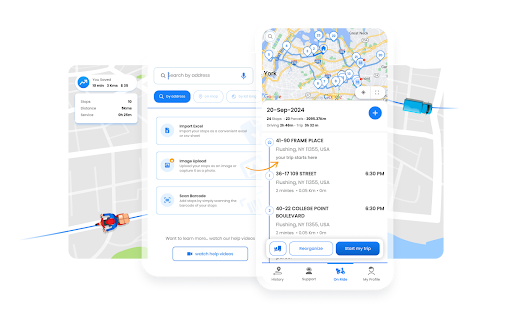
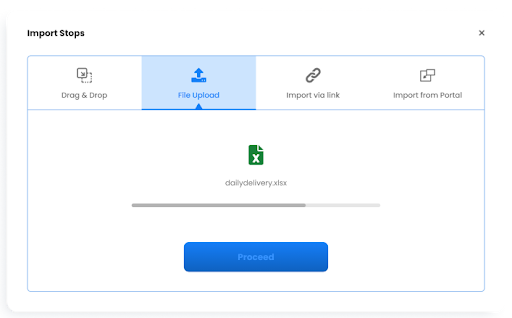 You can easily upload large volumes of delivery addresses via CSV or Excel files.
You can easily upload large volumes of delivery addresses via CSV or Excel files. Capture electronic signatures or photos upon delivery so that there’s a certain accountability and reduction in disputes.
Capture electronic signatures or photos upon delivery so that there’s a certain accountability and reduction in disputes.


















