








Find optimal routes and streamline your processes with ease.

Use Zeo for quick and dependable route optimization

Create routes using Google search, import data from Excel, select from available stops, or choose from favorites. Find the most efficient routes quickly.
Create delivery or pickup routes in advance. Ensures quicker delivery, less fuel consumption, and boost customer satisfaction.


Modify bulk delivery routes and tailor stops to meet the preferences of clients by considering factors like stop priority, vehicle capacity, and delivery time slot.
Select the minimal vehicle option for the best possible route. Lower fuel, labor costs, maintenance, and reduce carbon footprint.


Track multiple routes created for different drivers all at once with an easy-to-use layout. Execute multiple tasks in the optimal order
Define stops as favorites that are frequently accessed for quick-adding of customer name, phone number, and customer email. Allow for quick and easy access.


Create delivery zones and assign drivers to the stores for effective route planning within each zone. Ensure efficient service delivery to customers.
Plan your routes once and set them to repeat automatically every day, week, or month. No need to re-enter the same stops again and again.
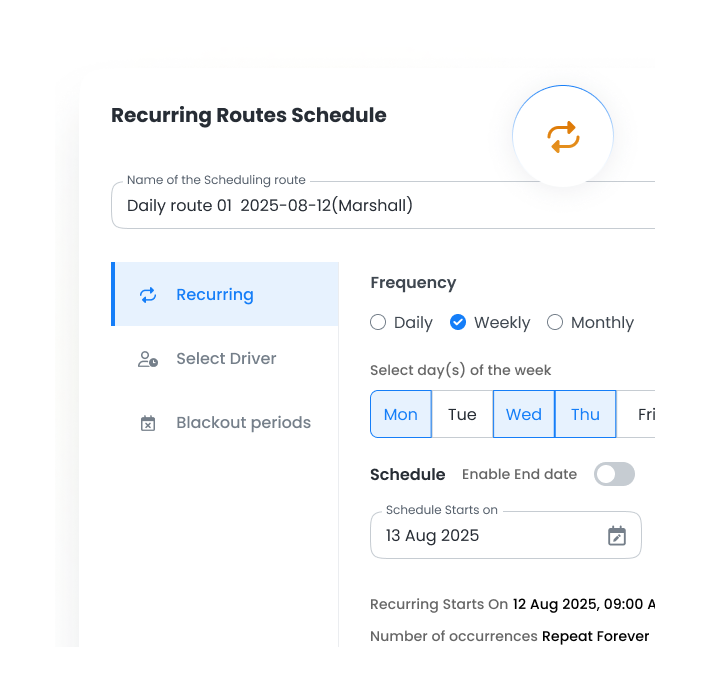
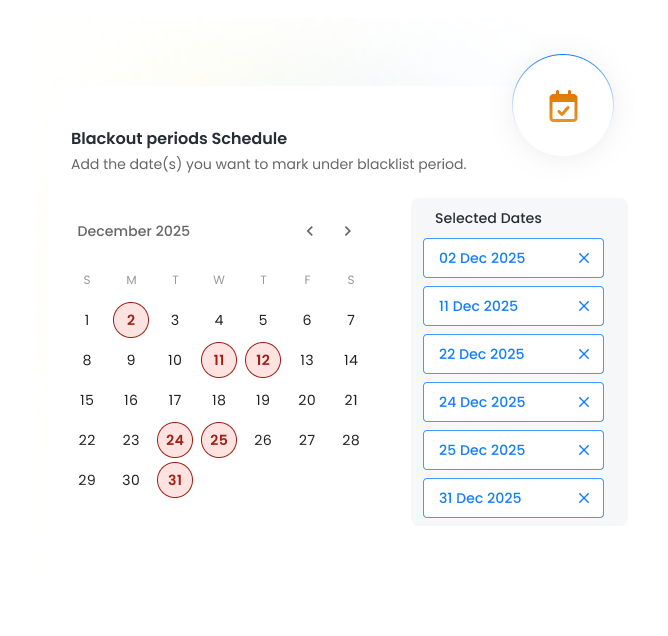
Adjust plans anytime with features like driver selection, blackout periods, and date overrides. Add new stops or update schedules without starting over.
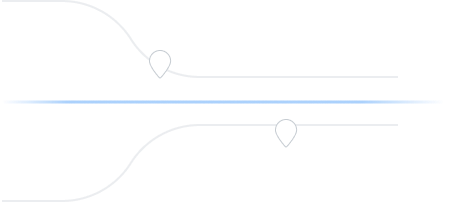
Catering to fleet managers with end-to-end management solutions
Zeo Route Planner assists fleet owners in creating and optimizing routes for their drivers, enhancing efficiency and reducing operational costs.
Zeo Route Planner streamlines driver schedules, optimizes routes, and monitors performance for efficient last-mile delivery.
Automated delivery updates keep customers informed in real-time, enhancing transparency with notifications at each delivery stage.
Collecting proof of delivery involves capturing a signature, photo, or digital confirmation to ensure accountability and verification.
Route analytics optimizes efficiency and reduces costs by analyzing delivery routes, traffic, and driver performance.
Integrations connect software systems for seamless data exchange and streamlined workflows, enhancing efficiency.
Zeo Mobile app for drivers provides navigation, route optimization, delivery updates, and communication tools to boost performance.
Live route tracking enables real-time monitoring of delivery progress, enhancing transparency and efficiency.

















Used by over 1.5mn drivers across 150 countries to finish their work faster!
Explore our blog for insightful articles, expert advice, and inspiring content that keeps you informed.

Reading Time: 6 minutesLearn how to optimize mobile nursing routes to reduce travel time by 30%, prevent burnout, and maintain HIPAA compliance with proven strategies.

Reading Time: 9 minutesLearn proven strategies to optimize fire safety inspection routes, reduce travel time, and increase daily inspection capacity by 40% for your fire department.

Reading Time: 6 minutesLearn how to optimize solar maintenance routes to reduce travel time by 30% and maximize daily site visits. Complete guide for solar O&M operations.