








Unlock untapped growth potential by monitoring the metrics that matter & enhance performance.

Break barriers with accurate insights. Drive success with Zeo’s Route Analytics.

Get the full view with detailed reports that cover everything. From cost-saving secrets to driver performance and beyond – all insights in one place!
Turn data into insights with custom reports exported in CSV, PDF, or Excel. Customize the fields to get insights the way you need them, when you need them.


Monitor every delivery stop with unique identifiers. Track stops across all routes accurately and get the real-time status using global search.
Dig into the past route data effortlessly. All previous activities are stored securely for easy reference anytime you need.

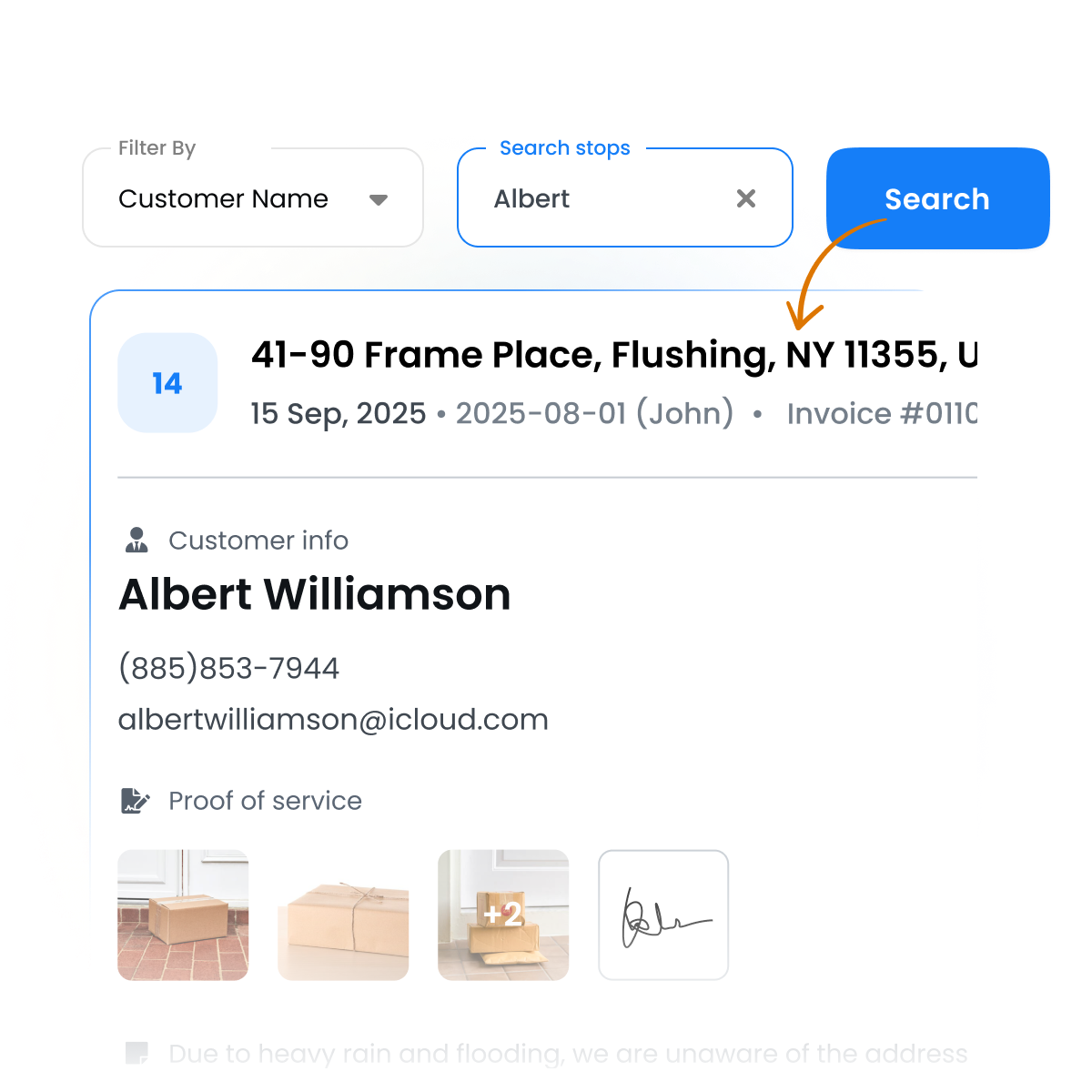
Global Search lets you instantly find any past stop, order, or customer detail. Search by name, address, invoice, notes, or stop ID — and get results in seconds.
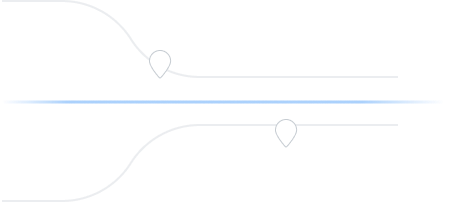
Catering to fleet managers with end-to-end management solutions
Zeo Route Planner assists fleet owners in creating and optimizing routes for their drivers, enhancing efficiency and reducing operational costs.
Zeo Route Planner streamlines driver schedules, optimizes routes, and monitors performance for efficient last-mile delivery.
Automated delivery updates keep customers informed in real-time, enhancing transparency with notifications at each delivery.
Collecting proof of delivery involves capturing a signature, photo, or digital confirmation to ensure accountability and verification.
Route analytics optimizes efficiency and reduces costs by analyzing delivery routes, traffic, and driver performance.
Integrations connect software systems for seamless data exchange and streamlined workflows, enhancing efficiency.
Zeo Mobile app for drivers provides navigation, route optimization, delivery updates, and communication tools to boost performance.
Live route tracking enables real-time monitoring of delivery progress, enhancing transparency and efficiency.

















Used by over 1.5mn drivers across 150 countries to finish their work faster!
Explore our blog for insightful articles, expert advice, and inspiring content that keeps you informed.

Reading Time: 6 minutesLearn how to optimize mobile nursing routes to reduce travel time by 30%, prevent burnout, and maintain HIPAA compliance with proven strategies.

Reading Time: 9 minutesLearn proven strategies to optimize fire safety inspection routes, reduce travel time, and increase daily inspection capacity by 40% for your fire department.

Reading Time: 6 minutesLearn how to optimize solar maintenance routes to reduce travel time by 30% and maximize daily site visits. Complete guide for solar O&M operations.