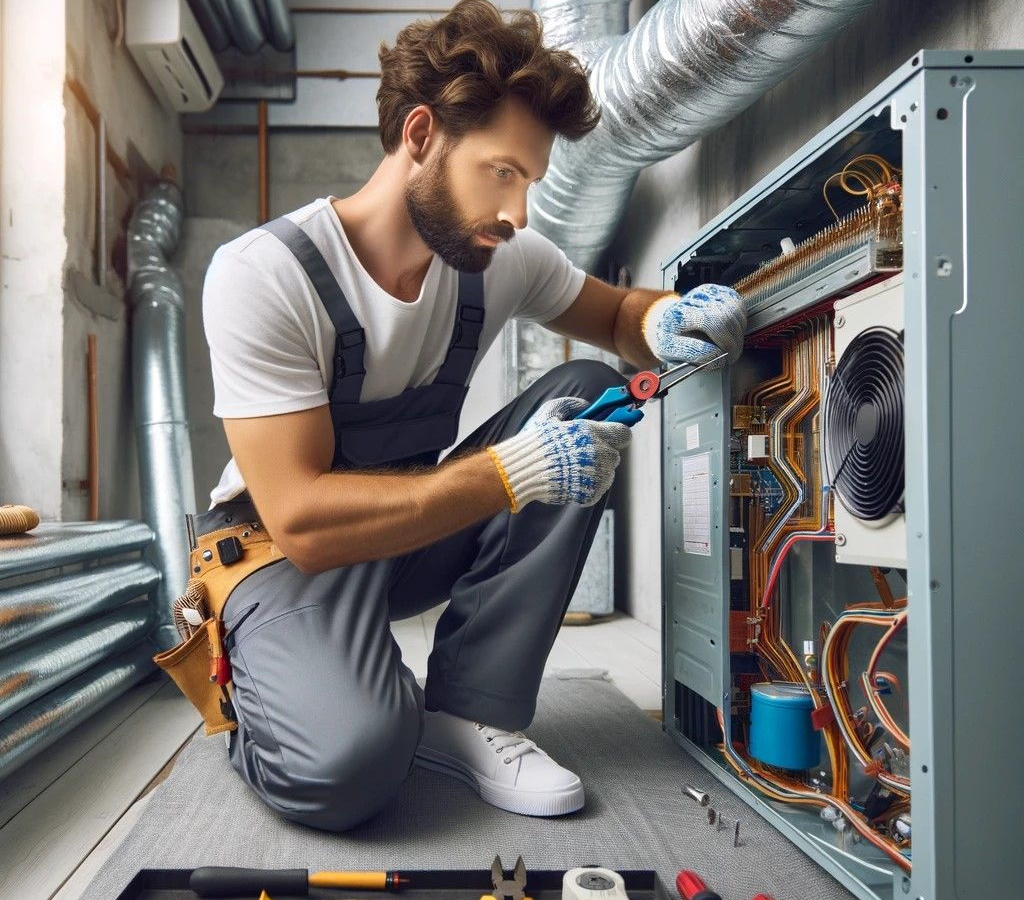The Importance of Route Optimization in Enterprise HVAC Logistics
Reading Time: 4 minutesWith an increasing focus on service efficiency, quality and customer experience, the Enterprise HVAC industry is striving to optimize its

Top Seven Trends Set to Shape Banking Logistics in 2025
Reading Time: 4 minutesThe world of banking logistics is on the brink of a major shift, and 2025 is set to be a

The Future Of Automotive Logistics: Trends To Look Out For In 2025
Reading Time: 4 minutesThe automotive logistics industry is no longer about simply moving vehicles or deliveries from point A to B, it’s a

HVAC logistics strategies for improved efficiency and business growth.
Reading Time: 4 minutesThe most important KRA of every HVAC fleet manager is to ensure optimal performance with minimal operational cost. Managing enterprise

Top Six HVAC Logistics Trends that will dominate the industry in 2025
Reading Time: 4 minutesThe year 2025 is here and for HVAC logistics fleet managers, it’s an opportunity to enhance their business growth and

How to provide a suitable delivery experience to your customers in 2026
Reading Time: 4 minutesIn , providing the right delivery experience to your customers is essential. If you are into the delivery business, you

How Zeo’s AI Algorithms can Revolutionize Smarter Route Planning
Reading Time: 3 minutesIf your business processes are not evolving with the scaling business requirements and changing customer demands, you are bound to
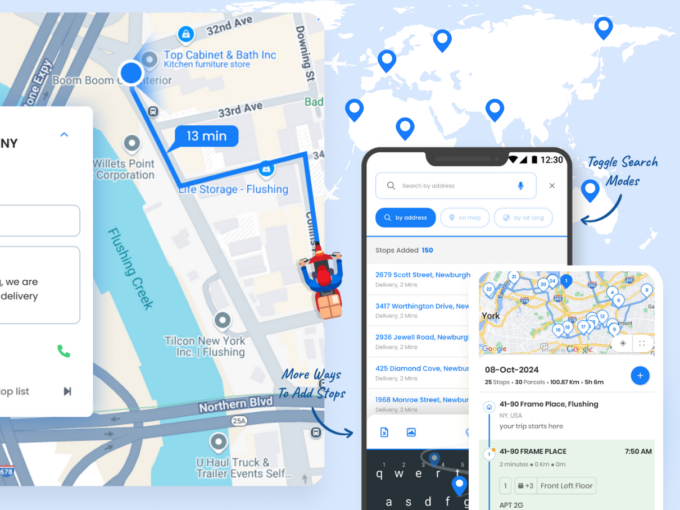
How Zeo Supercharges Logistics with AI & Automation for Smarter Route Planning
Reading Time: 5 minutesWhat do logistics managers have to focus on? Delivery speed? Delivery accuracy? Cost-efficiency? Or Customer Satisfaction? The answer is –
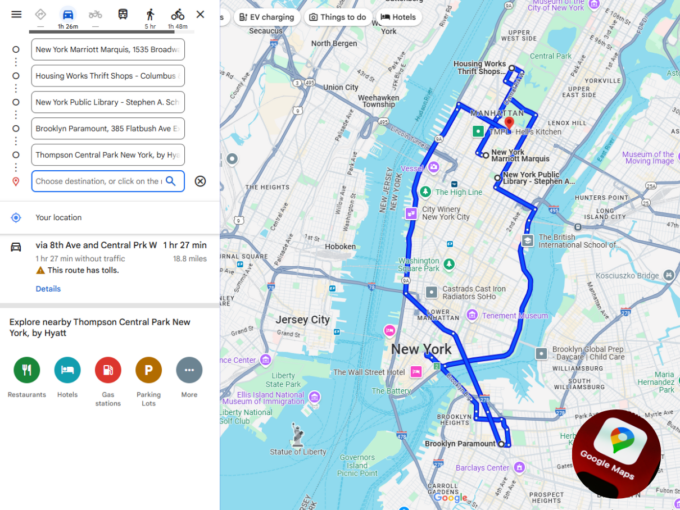
How to Plan Routes with Multiple Stops on Google Maps: A Complete Guide
Reading Time: 5 minutesRoute planning can be a logistical nightmare when it includes multiple stops. Most of us have used Google Maps for

The Revolutionizing Impact of AI & Automation on the Logistics Industry
Reading Time: 3 minutesChange is the only constant! The logistics industry is not new to innovations and changes that redefine processes. However, it

Navigating the Challenges of AI-powered Logistics
Reading Time: 3 minutesThe AI technology has taken the logistics industry by storm. The increasing use of AI-powered route optimization has started a

Delivery Timelines: How Late Do UPS, FedEx, DHL, and USPS Deliver?
Reading Time: 3 minutesRapid delivery services are essential for businesses and customers in today’s fast-paced world. Knowing the delivery timeframes of major carriers