
What is 3PL? How Third Party Logistics Work?
Reading Time: 4 minutesAn online retailer shipping hundreds of orders daily may lack storage, vehicles, or staff for smooth deliveries. Here, the third-party

Enhancing Bakery Delivery Efficiency with Smart Routing Solutions
Reading Time: 3 minutesOnline bakery delivery services are gaining popularity as more customers prefer to have their food delivered. This allows bakeries to

Get Actionable Insights: Drive Success with Zeo’s Route Analytics
Reading Time: 5 minutesWhat if the key to driving your fleet success was right in front of you, hiding in plain sight? For

Google Maps Alternatives for Privacy and Efficient Navigation
Reading Time: 4 minutesGoogle Maps is well-known among users for navigating routes. With over two billion monthly users, Google Maps is used for

How to Plan A Delivery Route With Excel (With FREE Template)
Reading Time: 4 minutesFast, effective, and efficient delivery route planning forms the backbone of smooth logistics operations. Hence, last-mile delivery market is expected
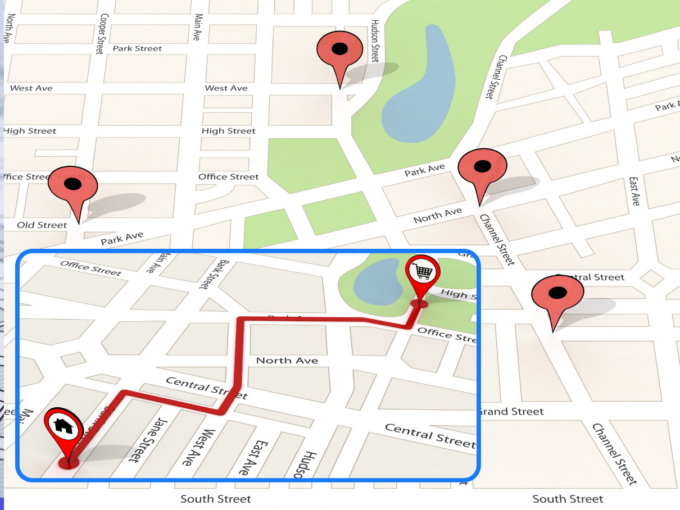
How to use Google Maps Route Planner For Deliveries?
Reading Time: 4 minutesGetting deliveries from point A to point B sounds simple—until you’re managing dozens of stops, unpredictable traffic, and tight schedules.

Choosing the Right Route Planner Software for Healthcare Fleet Management
Reading Time: 4 minutesPicture this: a bustling healthcare fleet rushing against time, delivering critical supplies and services. Every moment counts, and efficiency is
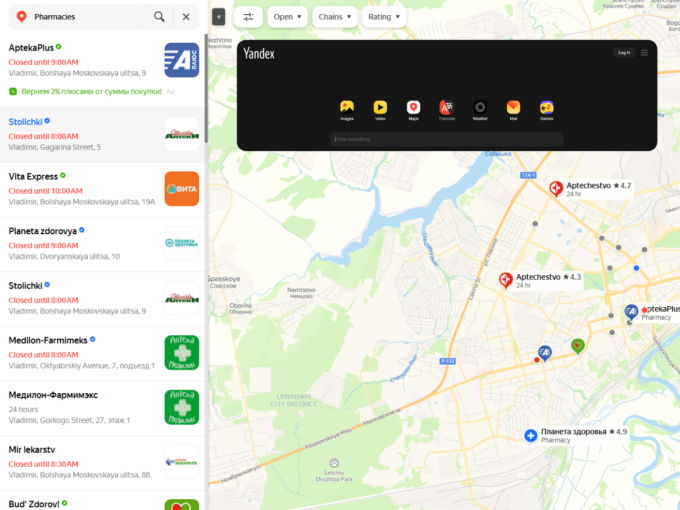
How to create routes on Yandex Maps?
Reading Time: 5 minutesBe it for a personal trip or a business delivery, we often use mapping tools to guide us to our

E-Commerce Delivery Planning Software for Customer Satisfaction
Reading Time: 5 minutesEfficient and timely delivery has become a cornerstone of success in the competitive landscape of e-commerce. Businesses across industries are

Environmental Benefits of Optimized Routes and Resource Allocation in Plantation Operations
Reading Time: 4 minutesThe call for eco-conscious business practices has never been louder in the plantation sector. Industries across the board are embracing

5 Best Practices for Pharmaceutical Deliveries in 2026
Reading Time: 4 minutesTimely delivery of critical medications efficiently is a complex puzzle in the pharmaceutical delivery business. Navigating challenges like temperature control,

Navigating Distribution Challenges with Optimized Routing Software
Reading Time: 3 minutesNavigating Distribution Challenges with Optimized Routing Software Route optimization is a crucial tool in the complex world of distribution, enhancing


























