What if every delivery could be faster, more reliable, and cost-effective, all while boosting customer satisfaction?
For the modern-day customer, waiting for deliveries has become a thing of the past and their expectations are higher than ever. If your business can promise faster, reliable delivery times, you’re already a step ahead. But how can you realistically manage this feat without burning out your resources and compromising on the service quality? Optimized Delivery is the answer!
Reducing delivery time means not only meeting customers’ expectations but exceeding them, consistently. In turn, this results in brand loyalty, repeat purchases, and positive reviews, giving your business a solid reputation in the business landscape. But it takes more than just logistical luck to improve customer service and increase customer satisfaction. It requires the right strategies and the right routing tools to work in your favor.
Why Reducing Delivery Time is Crucial to Increase Customer Satisfaction
When your customers know they can trust your delivery time, they’re far more likely to return for future purchases. Reduced delivery time isn’t just about speed; it’s about the reliability and convenience that builds trust. Late or unpredictable delivery times, on the other hand, can quickly turn off even loyal customers, making them hesitant to do business with you again.
Customers expect their orders quickly, but they also want to be kept informed. Real-time updates, flexibility, and timely notifications aren’t just add-ons; they’re now a vital part of the delivery experience that directly impacts customer satisfaction. For businesses, the goal is clear: find a way to make optimized delivery their standard, without compromising quality or customer service. This is where an advanced route planning tool like Zeo comes into the picture.
Zeo’s Seamless Route Optimization Features to Increase Customer Satisfaction
With Zeo, you’re not only reducing delivery times but creating a more enjoyable experience for both drivers and customers. Let’s take a look at the top features of the Zeo route optimization platform that make it the ultimate tool for optimized delivery:
- Route Optimization for Speed and Precision
Zeo’s Route Optimization algorithm evaluates all possible routes and considers factors like distance, number of stops, vehicle capacity, time window, driver workload, and priorities. For businesses, this means consistently faster delivery times, fewer delays, and enhanced efficiency. By cutting down travel time, Zeo helps you increase customer satisfaction, as each delivery arrives in the shortest possible time frame, building trust and reliability with your customers.
- Multi-Stop Route Planning for Efficiency
Planning routes with multiple stops can be daunting without the right tool. Zeo enables you to add as many stops as necessary, arranging them in the most logical order. This minimizes backtracking and idle time, enabling drivers to complete multiple deliveries efficiently. For businesses, this feature is essential, especially when handling high delivery volumes. Not only does it save fuel, but it also keeps deliveries on schedule, letting your customers know they can rely on your service. - Automated Customer Notifications for Transparency
There’s nothing worse for a customer than feeling out of the loop regarding their order’s whereabouts. With Zeo’s automated delivery notifications, customers receive real-time updates on their delivery’s progress. The transparency isn’t just reassuring, it actually helps you increase customer satisfaction by showing that your business cares about their experience from start to finish. From dispatch to doorstep, Zeo’s automated notifications ensure your customers are never left guessing. Moreover, Zeo offers specific add-ons for automated delivery updates.

increase fuel savings
Hassle Free Deliveries & Pickups!
Optimize routes with our algorithm, reducing travel time and costs efficiently.
Get Started for Free
Zeo Add-Ons to Enhance Automated Delivery Updates
Message Trigger for All Users: With one click, notify all customers scheduled for delivery, ensuring everyone is up-to-date on their upcoming delivery window.
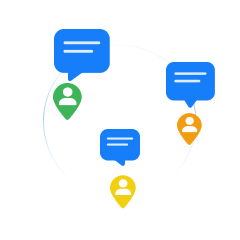
Route Started Alert: Automatically inform customers when their driver begins the route, reducing uncertainty and minimizing calls to customer support.
Upcoming Stop Alert: Let customers know when their delivery is next in line, providing real-time updates that enhance their delivery experience.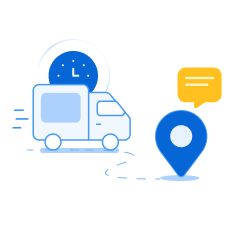
One-Day in Advance Route Alert: Send a reminder the day before delivery so customers can plan ahead and be available, boosting convenience and reliability.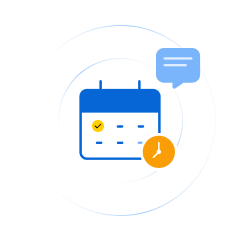
Completed Stop Alert: Instantly notify customers when their delivery is complete, providing peace of mind and reducing follow-up queries.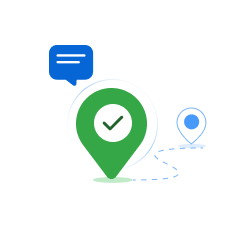
- Proof of Delivery for Customer Assurance
The final touchpoint in any delivery is confirmation. With Zeo’s Proof of Delivery feature, drivers can capture a digital signature or photo at each drop-off, which can be instantly shared with the customer. This step not only reassures customers that their package arrived safely but also provides a record for both parties. Proof of Delivery helps you avoid disputes and ensures your customers are left with a positive impression. - Live Fleet Tracking for Full Visibility
Zeo’s Live Fleet Tracking gives managers real-time updates on driver locations and delivery progress, providing full visibility over each delivery route. This transparency allows for quick adjustments if delays arise, reducing delivery time and keeping things on schedule. For customers, it ensures accurate ETAs, builds trust, and delivers a more reliable service experience – all key to increasing customer satisfaction.
Conclusion: Zeo is the Solution for Faster Deliveries and Happy Customers
Customer expectations aren’t slowing down and neither should your deliveries. Zeo offers the tools to make optimized delivery a reality, helping businesses like yours streamline operations and enhance customer satisfaction. Instead of just meeting the standards, Zeo empowers you to exceed them, leaving customers with an impression of reliability and responsiveness.
By adopting Zeo’s advanced route optimization features, you’re not just delivering packages; you’re building a reputation for speed, efficiency, and commitment to customer happiness. Turn every delivery into an opportunity to increase customer satisfaction and position your business as a trusted, customer-first brand.
If you want to revamp your delivery process and take the customer experience a notch higher, schedule a free demo with Zeo experts.

Are you a fleet owner?
Want to manage your drivers and deliveries easily?
Grow your business effortlessly with Zeo Routes Planner – optimize routes and manage multiple drivers with ease.

increase fuel savings
Save 2 Hours on Deliveries, Everyday!
Optimize routes with our algorithm, reducing travel time and costs efficiently.
Get Started for Free






















