Manage Your Team
From One Dashboard
Everything you need to administer drivers, technicians, and field teams. Skills,
schedules, permissions, vehicles — all in one place. Easy onboarding, powerful controls.
Everything you need to administer drivers, technicians, and field teams. Skills,
schedules, permissions, vehicles — all in one place. Easy onboarding, powerful controls.

Onboard a new team member
Skills and certifications
Permission levels
Complete administration for drivers, technicians, and field teams.
Add new team members in minutes. Send app invitations via email or SMS. They download the app, log in, and they’re ready to receive routes.
Store contact info, emergency contacts, license details, and notes. Everything you need about each team member in one profile.
Define skills (HVAC certified, hazmat license) and assign to team members. Route optimization uses skills for smart matching.
Set working hours, days off, and shift patterns. Optimization respects schedules so routes fit within working hours.
Define what each role can do: view-only dispatchers, full admin access, or drivers with limited self-service. Granular control.
Manage licenses and seats across your team. Add or remove users as your team changes. Clear visibility into usage.
Add multiple team members at once via spreadsheet upload. Include skills, vehicles, and contact info in one import.
Link vehicles to drivers and set constraints for accurate routing.

Link drivers to their assigned vehicles. When assigning routes, the system knows which vehicle they’re using.

Set weight, volume, and item limits per vehicle. Optimization won’t overload vehicles and splits routes when needed.

Some stops require specific vehicle types (refrigerated, box truck, van). Match stops to appropriate vehicles.

Set per-mile and per-hour costs for each vehicle. Get accurate route cost estimates and optimize for cost efficiency.
From small teams to large fleets.
A meal delivery startup scales from 5 to 25 drivers in 3 months. Bulk import onboards 10 new drivers in one afternoon. Skills track who’s trained for catering vs. individual meals.
An HVAC company tracks certifications per technician: EPA 608, NATE, manufacturer-specific. When a job requires specific certs, only qualified techs are assigned.
A furniture delivery company tracks each truck’s weight and volume limits. Routes automatically split when a truck is full, preventing overloading and returns.
A 24/7 security patrol company manages three shifts of guards. Each shift has defined working hours, and routes are created to fit within shift boundaries.
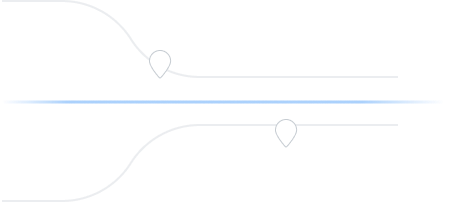
Get your team set up and routing in minutes with 7-day free trial.
Explore our blog for insightful articles, expert advice, and inspiring content that keeps you informed.

Reading Time: 6 minutesDiscover how insurance adjuster route optimization software can reduce claim processing time by 45% and cut travel costs by 35% for claims managers.

Reading Time: 7 minutesLooking for a Tookan alternative? Compare top route optimization platforms, see ROI calculators, and get step-by-step migration guides for 2026.

Reading Time: 6 minutesDiscover affordable RouteWare alternatives that simplify waste collection routing. Compare costs, features & ease of use for 5-50 truck operations.