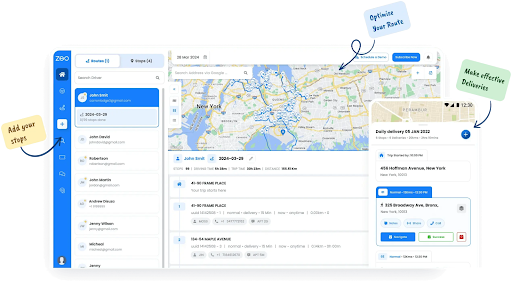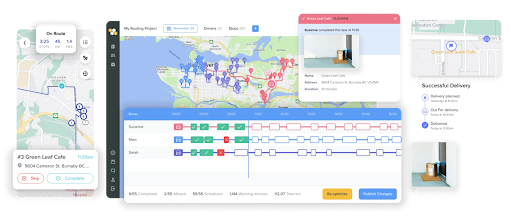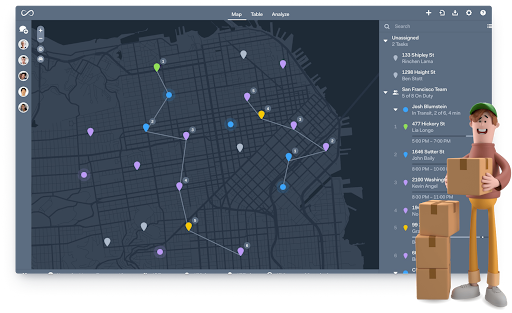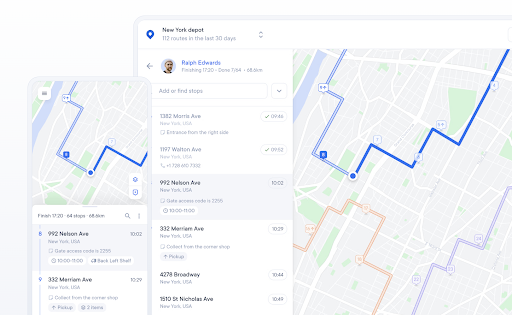Updated on: June 12, 2025
Bakeries, grocery stores, and e-commerce shops now handle more deliveries than ever. Missed slots or unplanned stops can lead to wasted fuel, unhappy customers, or worse. Yet there’s a bright side.
With the right scheduling tool, brands see on-time arrival climb from around 72% to nearly 94%, plus a quick 20% boost in productivity. That might mean less overtime for drivers and fewer complaints from shoppers.
The bottom line?
Delivery scheduling software can be a game-changer for supply chains in grocery, pharma, or direct-to-consumer channels.
Keep reading to discover how the right platform makes a difference.
What Is Delivery Scheduling Software?
Delivery businesses are not simple because you’ll have to assign drivers to routes. A lot more goes on behind the scenes, and delivery scheduling software does much of the heavy lifting.
It has a range of features that help dispatchers schedule stops, track real-time driver locations, and even share arrival estimates with customers.
Some tools run on autopilot, freeing teams from a constant back-and-forth over phone calls or chat messages.
- Automates stop assignments
- Tracks drivers
- Shares ETAs
- Makes use of route optimization and proof of delivery
Some providers even bundle extra features like route planning, fleet tracking, and digital proof of delivery for compliance and a smoother customer experience.
At the center is scalability, which allows small businesses and large enterprises to dispatch at any volume without losing accuracy.
No more guesswork or complicated spreadsheets.
That’s the magic of solid scheduling software.
Five Delivery Scheduling Tools To Choose From in 2025
So many software options promise smoother delivery schedules, yet only a handful manage to deliver actual value in day-to-day operations. Each of the following picks focuses on core scheduling needs, plus extra touches like route optimization, driver tracking, or proof-of-delivery.
These tools can benefit businesses of all shapes and sizes, whether they’re sending groceries across town or pharmaceuticals across multiple regions. Some come with advanced analytics, while others keep things simple for smaller teams.
The goal is to find the right balance between cost, features, and user experience. Ready for a closer look? Here are five noteworthy contenders.
-
Zeo Route Planner
Zeo Route Planner stands out for small businesses that juggle multiple deliveries and field tasks every day. Some owners finish driver onboarding in less than five minutes, then tap a single button to arrange routes and auto-assign stops.
That kind of speed means less stress for dispatchers and prompt, real-time ETAs for customers through branded messages.
Thanks to photo capture, signature collection, and quick notes, proof of delivery is baked in.
The mobile-first design works in 40+ languages, so drivers anywhere can adapt to it quickly.
Advantages:
- Simple setup (under five minutes per driver)
- One-click route scheduling and assignment
- Live ETAs that match your branding
- Straightforward proof of delivery (photos, signatures, notes)
- App works in 40+ languages
- Potential for $200 or more in monthly savings per driver
Limitation:
- More focused on local last-mile rather than long-haul
Pricing: The basic route optimization plan starts at $116/year per driver.
-
Routific
Routific works well for small to mid-sized teams that want smart route planning without a lot of complexity. A friendly dashboard guides the way, letting dispatchers create routes, shift stops, or update details with a few clicks.
That approach means fewer headaches and more time for focusing on the task at hand. Another plus is top-notch customer service, which often helps newcomers get up to speed fast.
increase fuel savings
Hassle Free Deliveries & Pickups!
Optimize routes with our algorithm, reducing travel time and costs efficiently.
Get Started for FreeAdvantages:
- Time-saving route optimization that cuts out wasted miles
- A dashboard that feels easy to navigate
- Responsive support is ready to guide beginners
Limitations:
- Expanding beyond certain capacities may cause issues
- Some key features are unavailable on lower-tier plans
- Lacks barcode scanning
Pricing details: The essential plan starts at $49/month per vehicle.
-
Onfleet
Onfleet suits bigger operations with a wide range of requirements, though businesses on a budget might find the starting price steep.
The platform includes a suite of features, such as live driver tracking, easy communication with customers, and feedback tools that let businesses monitor satisfaction.
A built-in chat function helps teams stay in sync and address unexpected hiccups in real time.
Advantages:
- Covers multiple needs in one package
- Feedback features that let customers rate their experience
- Chat support that solves problems fast
Limitations:
- Takes extra effort to master due to advanced capabilities
- Starts around $500, which may feel high for smaller businesses
- Limited route visualization when juggling many stops
Pricing details: The launch plan starts at $599/month (unlimited users).
-
Circuit for Teams
Circuit for Teams offers a straightforward setup for businesses that want a quick way to manage deliveries.
A clean interface makes it simple to add or remove stops on the fly, and real-time alerts are available to keep customers informed.
The proof-of-delivery process is flexible too, allowing signatures or photos without much fuss.
Advantages:
- Interface that feels easy from day one
- Real-time notifications to keep customers in the loop
- Proof-of-delivery features with room for images or signatures
Limitations:
- Some users experience routes that aren’t always optimal
- Advanced features can be missing for those who want deeper customization
- Changing a route in the middle of the delivery run demands extra steps
Pricing details: You can begin with the starter plan, which costs $100/month
- Route4Me
Route4Me has been around for quite a while, supporting dispatchers across many industries. The system is known for handling different needs, whether it’s local deliveries or traveling sales reps crisscrossing regions.
There’s also a mobile app that lets drivers see their tasks, log progress, and confirm completed stops.
Advantages:
- Solid track record over the years
- Flexible enough for various business types
- Drivers can manage routes on the go with a handy app
Limitations:
- The interface tends to feel crowded for first-time users
- Some routes may come out less polished than expected
- Finding exact pricing can require extra digging
Pricing details: The route optimization plan starts with $60/user/month.
Conclusion
Choosing one of these five often depends on budget, driver count, and the complexity of each delivery run.
Some businesses only need a basic interface and quick route planning, while others crave advanced features and detailed tracking.
Larger outfits might want detailed reporting, though that often comes with a higher price tag. We’ve included pricing details for each tool to help you make an informed decision based on your budget constraints.
Zeo Route Planner stands ready to help those who manage multiple drop-offs every day and want an edge in a fast-paced market.
Book a demo today to see how simple it is to plan routes, send live ETAs, and gather proof of delivery.

Are you a fleet owner?
Want to manage your drivers and deliveries easily?
Grow your business effortlessly with Zeo Routes Planner – optimize routes and manage multiple drivers with ease.

increase fuel savings
Hassle Free Deliveries & Pickups!
Optimize routes with our algorithm, reducing travel time and costs efficiently.
Get Started for Free