
8 Tips Every HVAC Dispatcher Should Know
Reading Time: 5 minutesThe secret behind every efficient and smooth HVAC operation is coordination with technicians, scheduling visits, planning routes, communicating with customers,

Delivery Company Names: How to Choose the Right One for Your Courier Business?
Reading Time: 4 minutesThe famous quote by Shakespeare, “What’s in the name?”, can’t hold a lot of relevance in the business world. Though

How to Reduce Vending Machine Service Costs by 40% in 2026
Reading Time: 8 minutesLearn how to reduce vending machine service costs through smart routing, data-driven scheduling, and mobile tech. Cut operational costs by 30-40%.

What is Reverse Logistics? A Complete Guide
Reading Time: 4 minutesWhen we think about logistics and delivery, we usually consider the movement of goods and packages from the warehouse to

How to Optimize Inspector Routes: 40% More Inspections Daily
Reading Time: 7 minutesLearn how to optimize inspector routes to complete 40% more inspections per day. Proven strategies for building, fire, food safety inspections.

7 Pool Service Fleet Management Challenges (+ Solutions)
Reading Time: 8 minutesPool service fleet management challenges costing you time and money? Learn practical solutions to routing chaos, visibility gaps, and scaling issues.

How to Manage Pool Cleaning Routes Efficiently in 2026
Reading Time: 6 minutesLearn how to manage pool cleaning routes efficiently with automated scheduling, emergency call handling, and seasonal scaling strategies for pool service com…
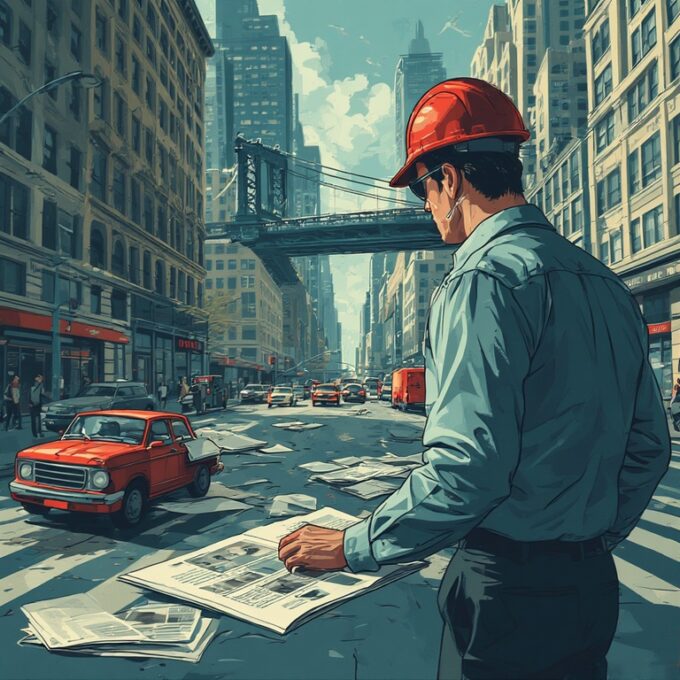
How to Find the Best Newspaper Routes in a Minute
Reading Time: 5 minutesFor most of us, newspapers are the daily source of information about what’s happening in the world. We expect them

How to Become a Snowplow Operator: A Comprehensive Guide for Drivers
Reading Time: 4 minutesEvery winter brings a surge in demand for skilled drivers who can keep roads, driveways, and parking lots safe during

15 Delivery Driver Essentials: What You Need to Carry in Your Vehicle?
Reading Time: 4 minutesBeing a delivery driver doesn’t simply mean driving your vehicle from point A to point B. A lot of preparation

Google Maps for Trucks: The Good, the Bad, and the Better Alternatives
Reading Time: 5 minutesTruck drivers face a unique set of challenges on the road, from height restrictions and weight limits to narrow streets

Best Home Inspection Scheduling Software Guide 2026
Reading Time: 7 minutesComplete guide to choosing home inspection scheduling software that optimizes routes, reduces drive time 30%, and provides real-time updates to agents.


























