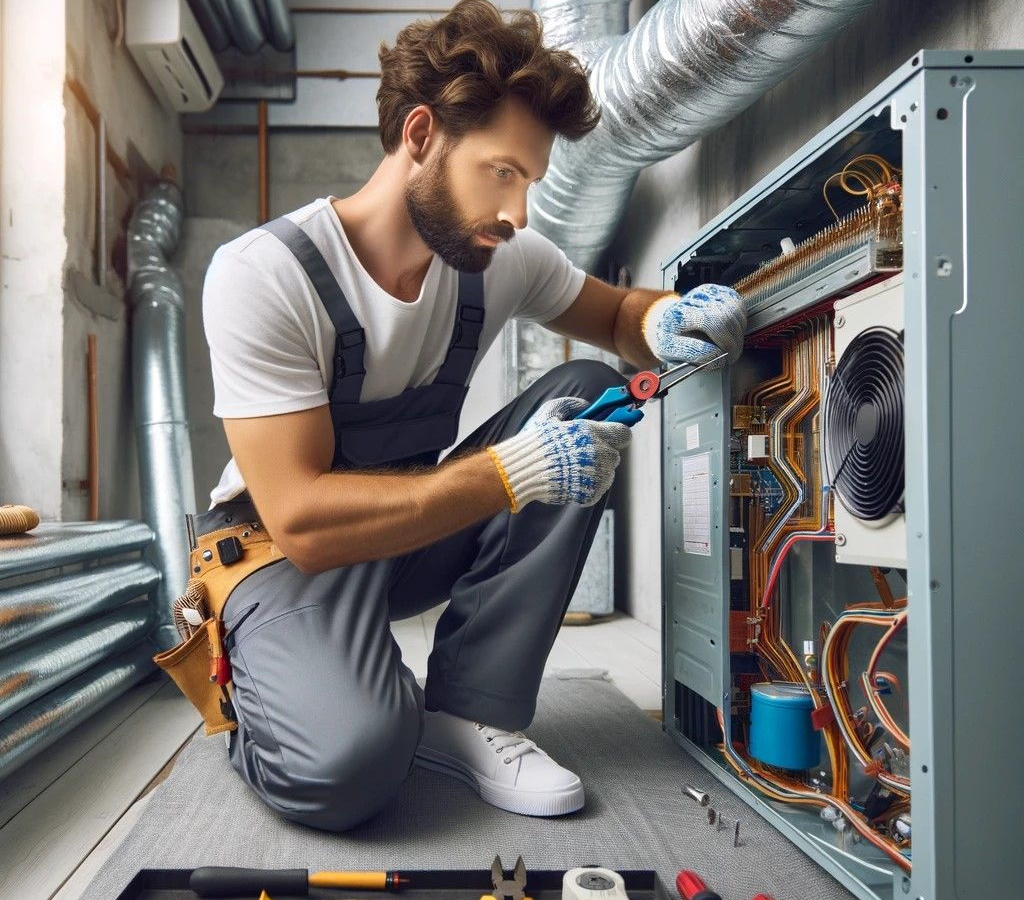Updated on: February 20, 2025
The most important KRA of every HVAC fleet manager is to ensure optimal performance with minimal operational cost. Managing enterprise HVAC logistics presents several complexities – Handling emergency service calls, multi-stop routing, last-minute customer demands, and many more.
Without proper strategies, HVAC logistics can easily spiral out of control, leaving the fleet managers helpless and clueless.
To avoid operational inefficiencies, HVAC fleet managers need smart routing strategies coupled with powerful routing tools that help them streamline the logistics process and ensure operational excellence.
They need HVAC logistics strategies that will take their operations to the next level!
Strategies to Enhance Enterprise HVAC Logistics
Like many other industries, success in enterprise HVAC logistics depends on the efficiency and reliability, of exceptional service. Fleet managers need these HVAC logistics strategies to unlock new levels of operational success:
- Leverage Smarter Routing for HVAC Technicians
Route optimization in enterprise HVAC logistics ensures that the fleet operates at its optimal efficiency. Fleet managers can design the shortest routes to ensure technicians spend less time navigating routes and more time addressing customer emergencies.With a smart route planner, HVAC fleet managers can easily minimize travel time, avoid delays, reduce fuel costs, and ensure customer satisfaction. Moreover, they can cater to last-minute customer demands or emergencies with better response time.
Optimized routing helps them build a happier customer base while lowering operational costs. Smarter routing is a cornerstone of exceptional service delivery in enterprise HVAC logistics.
- Enhance Real-Time Fleet Visibility for Better Coordination
Fleet managers in the HVAC logistics landscape are tasked with coordinating tight schedules and emergency service calls. Not knowing the exact location and status of their feet can further add complexities to fleet management.Lack of real-time visibility on the fleet movement handicaps the logistics managers as they can’t plan for efficiency and better performance.
A route planner equipped with a live fleet tracking feature is the answer here! A strategy that helps you actively monitor your fleet with real-time updates on vehicle locations and live route tracking will ensure better planning.
This visibility helps keep the operations on track and guides the technicians to arrive at the right location at the right time. - Streamline Driver Management for HVAC Operations
Effective driver management forms the core of effective HVAC logistics strategies. Ideally, a route planner must optimize routes and empower fleet managers to manage the fleet – oversee driver performance, monitor workload, and ensure their well-being.
With effective driver management, fleet managers can ensure that the technicians are not overworked. They can reduce fleet burnout and enhance productivity.
For enterprise HVAC operations, this translates into lower attrition rates, better performance, and a more cohesive team.
- Keep Customers Informed with Automated Updates for Enhanced Trust
Customers expect service of the highest quality. Transparency and effective communication form the core of excellent service. Fleet managers in the enterprise HVAC logistics can build customer trust with timely communication with their customers.
Depending on manual communication channels can lead to missed updates and lead to uncertainty and dissatisfaction among customers. They need real-time updates on delivery status, technician arrival times and delays.
Automated delivery updates bridge this gap by providing accurate, real-time updates directly to customers. With these updates, fleet managers can ensure that the customers are always informed. This transparency helps in building customer trust and enhancing their experience.
- Plan for HVAC Seasonality with Route Analytics
The HVAC fleet managers know the importance of seasonal demand spikes. This is their time to shine and boost their business outcomes. However, if not planned properly, it can also lead to diminished customer experience.
increase fuel savings
Save 2 Hours on Deliveries, Everyday!
Optimize routes with our algorithm, reducing travel time and costs efficiently.
Get Started for FreeWhether it’s a heatwave or a sudden cold snap, planning for seasonal surges is critical.
With route analytics and historical data, enterprise HVAC logistics managers gain valuable insights into peak demand periods, technician performance, and route efficiency.
These data-driven insights help them understand the demand trends and predict future demands. They can allocate resources effectively to ensure no demands are missed or delayed.
The Role of Route Planners in Enterprise HVAC Logistics
Smart use of route planners can take your HVAC logistics strategies to the next level. The role of route planners is becoming increasingly crucial in driving efficiency and performance in the HVAC logistics landscape.
With a smart route planner, fleet managers can optimize service routes, reduce fuel costs and time spent on the road.
With real-time tracking capabilities, route planners empower fleet managers to monitor fleet progress and make dynamic route adjustments possible. Moreover, route planners eliminate the guesswork in route planning and always provide the best routes for maximum efficiency even during high-demand seasons.
Tools like Zeo Route Planner take this a step further. With intuitive routing features designed for enterprise HVAC operations, Zeo simplifies route planning, reduces costs, and enhances both fleet performance and customer satisfaction.
Whether it’s ensuring timely service or adapting to real-time challenges, Zeo Route Planner is the solution HVAC logistics managers need to stay competitive in a demanding industry.
Conclusion
The HVAC industry demands superior customer service and effective logistics is the best way to ensure that. With the right tools and strategies, fleet managers can easily enhance the HVAC fleet’s performance and productivity while cutting down on inefficiencies and operational costs.
With robust route planners like Zeo, HVAC fleet managers can stay competitive and deliver exceptional customer service.
It’s time to elevate your logistics management and ensure your HVAC business operates at peak performance.
Schedule a demo with Zeo experts today and witness firsthand how seamless, efficient routing can drive success for your HVAC logistics.

Are you a fleet owner?
Want to manage your drivers and deliveries easily?
Grow your business effortlessly with Zeo Routes Planner – optimize routes and manage multiple drivers with ease.

increase fuel savings
Hassle Free Deliveries & Pickups!
Optimize routes with our algorithm, reducing travel time and costs efficiently.
Get Started for Free